MacOS issues up to Big Sur 11 for both downloading and opening apps: Due to MacOS's policies on unsigned apps (unidentified developers) and Gatekeeper, you will need to perform a few tricks to both download, install and then open any of these older legacy apps that are all unsigned apps. I've converted several webpages (including Apple Support) to PDF's to help explain how to by-pass MacOS restrictions for unknown devs (unsigned code) and being able to download from a non-mac website. First see
MacOS security - Using legacy apps on Mac OS with further information and techniques with web help saved as
PDFs to choose from to explain how to or
osxdaily.
Recommended LimeWire variation to use is
WireShare, which was released for MacOSX early May 2014 and is an upgrade to LimeWire Pirate Edition 5.6.2 from late 2010. Many bug-fixes and improvements and is being constantly improved. If you prefer earlier LW versions, then see below.
MacOSX 10.8 or later are not packaged with
Java, so you will need to install
Java to use LW (only use Oracle's java for LW4.)
If you intend to use LW 5 or LPE, then you will need
Apple's Java 6 instead of Oracle's Java 7 or later. The LimeWire 5 installers require Java 6 to be installed
first.
Java 6 for Macos 10.7 to 10.13 or for
Java for Mac OS X 10.6 Update 17. Java update for OSX 10.7-10.9 (if that link dies, try
Java 6 2015 for 10.7-9 via MediaFire.) WireShare 5.6.4 or higher can run with Java 6, 7 or higher.
Important: MacOSX 10.8 or higher permissions for downloading can be set in the System Preferences (if you do not enable downloads from
Anywhere in MacOS System settings, you either will not be able to download or open the installers after downloading):

and

(This is an outdated approach, see
MacOS security - Using legacy apps on Mac OS instead.)
Programs packaged here contain connection installers, however ... * NOTE: to connect with any of the following programs, you will need to either run LW OSX ConnectFix "
here" (Recommended for LW 4 or 5, runs on any OSX) or
. LimeWire Connection Fix 2013 via 4Shared. You can also find all the OSX Connection Fixes on the connection help page. Unzip it, run the program (LW must be closed when you run any of these connection installers.) This will allow you to connect whether using LW 5 or LW 4

If LW does not connect after running the Fix, close LW, wait 2 minutes. Then run the Connect-Fix program again, OR see Birdy's
http://www.gnutellaforums.com/connec...t-connect.html.
* To choose from a download folder, find all MacOSX LW versions 4 and 5 "here via SaberCat"
Mirror download site:
Mirror Download links at Google Drive (Click the icon to view the files in List mode so you can see their full name and version. Then select file, then click the down arrow at top to start downloading your choice of file.) Sample image:
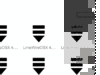
and
via 4Shared (4Shared) - last choice because you need to register at 4Shared to be able to download these installers. But first, check LW version compatibility with your OSX below.
LimeWire 4 versions: . . (Below are specific file links via 4Shared.)
The later LimeWire 4 versions are universal, but will not run in OSX booted into 64-bit mode. The version of LW you can use is limited to your OSX version you are using due to the last Java version supported on that OSX version. Later OSX's can still run these LW versions. The earlier LW 4 versions may need Rosetta support for intel macs (OSX 10.6 or earlier with Rosetta installed (Rosetta was discontinued after OSX 10.6.))
* If you are downgrading from LimeWire 5, we highly recommend
LW 4.16 or
LW 4.14.10 instead of LW 4.18 since it handles LW 5's incomplete files much more efficiently. Incomplete files from LW 5 go stagnant in LW 4.18 & with problems of
already downloading status recognition.
LW versions from 4 to 5 are listed on this page. Under no circumstances attempt to run versions of LW 5.5 after LW 5.5.10 or earlier than LW 4. (exceptions are the LW 5.6 beta, LPE or WireShare.)
. LW 5 installers are listed in green half way down this post. If you are presently a LW 5.5 Pro user, then your activation will hopefully be automatically recognised for either LW 5.5 or 5.6 Beta. Else the program is used in Basic mode. It is not possible to activate new Pro 5.5 users even with the Pro key code.
(Windows versions only click here) . . (Linux users only click here) # LimeWire 4.0 for Mac OS 9.2 (click on link) . . . . # LimeWire 4.8.1 for Mac OSX (10.0 - 10.1) (Click on link).
<- [Power PC based; cannot be installed on 64-bit OSX.] . . . . . # LimeWire 4.12.15 for Mac OSX (10.2 - 10.3, Java 3+) (Click on link) .
<- [Power PC based; cannot be installed on 64-bit OSX.] # LimeWire 4.14.10* for Mac OSX (10.3+, Java 4+) (19 Sept 2007.) . # LimeWire 4.14.12 for Mac OSX (10.3+, Java 4+) (3 Dec 2007.).
. [LW v4.14+ supported both DHT and TLS if host is not firewalled. TLS was buggy in 4.14 to 4.16 so TLS is best disabled else it could affect ability to connect well.] For LW 4.16.7 click on this link: # LimeWire 4.16.7(click on link) for Mac OSX (10.4 or higher, Java 5+) (22 April 2008.) . . Please read
THIS first before installing!.
Or to download
LW 4.16.6 (4.16.6 has some bugs, but is a version I used alongside LW 5 (although I much preferred LW4.14.10.) I recommend backing up the Library.dat file in the LW prefs folder at least once a month.) and (the following is a power-pc app only: Utility to back-up LW's downloads.dat/bak files automatically. This backup app is not intel compatible. I might create a universal-32+64 bit version if anybody wants which would backup several pref files to use for either LW4/5.)
* For these download links, see sample image bottom of this post to see how to use.)
* Those who have used LW 5 or 4.18 & desired to downgrade to LW 4.16 or 4.14 need to move the
Downloads.dat file from their preferences folder & place it into their incomplete folder. This must be done whilst LW is CLOSED.
. . (instructions Here [Click on link].) LimeWire 4.18.8 for Mac OSX (10.4 or higher, Java 5+) (19 Sept 2008) or mirror download
here.
*For this download link, click on
Free User or Download, then on following page click on the blue
Download button.
For anybody using
LW 4, you 'might' have a problem where the
Preferences does not show under the usual LW menu. One answer is to go to Library tab, select Shared Files, then press the Configure button. This will take you to the settings. Another possible answer is to install a different skin, then see if Options appears in the Option menu on the actual LW GUI interface.

(LW4 access to settings sample image)
LimeWire 5 versions: . . . . . LimeWire Changelog link
All LimeWire 5 versions are Universal and 32 + 64 bit compatible. But can only run on OSX 10.5 or later. ie: OSX 10.5, 64-bit Intel only, OSX 10.6, 32-bit (non-intel) and 64-bit. Java 6 is required.
* For any LW 5 version you must not surpass version 5.5.10 else you will be caught in a trap. You can still download a version of LW 5 that works for you, but you need to replace the Gnutella.net file whilst LW is CLOSED for LW to be able to connect.
. . (LW 5.5.9, 5.5.8 & 5.6.0 Beta will run as Pro if you have LW 5.5 Pro activation presently on your computer. It is not possible to activate new Pro licenses. And these licenses might be time expiring in any case.)
(LW 5 can only run on Snow Leopard OSX 10.6+, OR
intel computers using Leopard OSX 10.5. If you are using OSX10.5 & do not have an intel computer you cannot use LW 5 & are restricted to LW 4.)
. LimeWire 5.5.10 (Released 24 June 2010.) . . . . . LimeWire 5.5.9 (31 May 2010.) . . LimeWire 5.5.8 (24 March 2010.) . . . . . Earlier LW 5 versions:
. . . LimeWire 5.4.6 (16, December 2009.) . . . . LimeWire 5.3.6 (30 September 2009.) LimeWire Pirate Edition 5.6.2 . Released Nov. 9th, 2010. (No legal notice, runs in Pro mode & connects easily; is Mac version of this.
Or
Recommended is
. WireShare 5.6.3 / 5.6.4
. Released May 2014., download links found
here.
. . . (LimeWire is now reborn as WireShare.) * Portable LimeWire 4 and 5 versions: There is now a
LimeWire Pirate Edition 5.6.2 Portable version, a
5.4.6 Portable version and a
4.18.8 Portable version I put together. See the Google Drive link for either version. These can be used from any external drive, flash disk, etc. instead of installing onto your computer. Their settings and shared folders are kept within their own folder so will not affect any other settings if you already use LW. But note: do not use two LW's running simultaneously.The Portable 4.18 will run on OSX 10.4 or later. If you keep the portable on a portable disk, you could also connect it to another mac computer. Any of the LW 5 versions will only run on OSX 10.5 or later. Links: 5.4.6 Portable
here, LW Pirated Edition Portable
here.
* For anybody who is wanting to downgrade from any LW version, you must first delete the . install limewire.pkg . file from the OSX -> Library -> Receipts folder, else OSX will not let you install an earlier version. OSX would give you an error message:
"Nothing to install". Receipts folder sample image
(This applies to downgrading to an earlier version from 'any' later LW version.)
If problems opening LW, select the program from Applications folder and 'Get Info' (command-i), check the 'Open in 32-bit mode' and this might fix your problem but only if you are booting OSX into 32-bit mode (sample image
here.)
Beta versions: . . . LimeWire Changelog link LW 5.6.0 was a Beta released a couple months before 5.5.10, it did include some additions which had not yet made it into the mainstream program. For those who wish to use 5.6,
. . . LW 5.6.0 (Released 20 April 2010.) . . . LW 5.6.1 (Released 10 May 2010.) . . (these versions are safe to use!).
LW OSX prototypes-lightweight,
. . LW OSX prototypes-LAN-mode,
. . . . LW OSX prototypes-geo-restrict,
. . . . LW OSX prototypes-related-files (Prototypes versions of betas were released on 4 May 2010 except Lightweight on 18 May 2010. The Prototypes were spin-off versions from LW 5.5/5.6 however may have their own version number.) (Lightweight was designed to use less computer resources than regular LW and is half the file-size but has same performance abilities. LAN mode, speaks for itself, designed to run on a local network. Geo-Restrict was designed to search & share files around local geographic area. (Presumably like if living in Europe then only Europe, if in Nth America then only Nth America, etc.) Details about these beta versions will be coming soon; they were released between mid April to mid May 2010) LimeWirePortable_1.0.0.0.paf.exe (Released 9 December 2009. Based on the LW 5.3 release.) . (No installation necessary, can use on any portable device that's connected to internet. eg: flash drive, external HDD, etc. I was told by a non-involved LW-dev the Portable was based on LW version 5.3, but might actually have been based on an earlier version judging by its looks; looks more like version 5.0 or 5.1.)
* Warning, for any OSX 10.2 (or later) users who have used a later version of LW, MUST delete their
LW preferences folder whilst LW is CLOSED BEFORE installing a 4.8.1 version. Otherwise this version LW will behave abnormally & not very happily. LW Prefs folder is found here:
/Users/your_username/Library/Preferences/LimeWire.
4Shared.com
download instructions (click thumbnail to see larger view):
(Morpheus Fix download example):
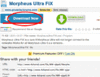
Please note, since March 2012 you need to be a member of the 4Shared site to download, though membership is free. You do need to be careful of the deceptive advertisements and deceptive sponsored download links. Alternatively use the SaberCat or GoogleDrive mirror sites.
LimeStart application installer for any LimeWire 5/LPE version is attached below. This will prevent LW deleting your connection file if LW has not been used in 30 or more days. LimeStart acts as an insurance against that happening. Described
here.
(LW 4 did not behave like this so the LimeStart app is not necessary for LW 4 users.) All the LW 5 version installers above are now packaged with LimeStart for optional use. Updated LimeStart installer to improve performance and added some localised languages for the installer.
.