Some small details have changed since harry101 wrote this helpful thread. Stop button is now called Cancel.
I've listed a sample gif animation to show what to do. Image size is largeish so may take a little to load. Beginning shows how to cancel files from download window that are zero %. First arrange files by Progress by double-clicking the Progress heading. Select first file that you find that is zero % then scroll to bottom & select the last one whilst holding down the SHIFT key. Then press the Cancel button.
Now to permanently remove the incomplete files (that is what this process is all about in any case):
Technique 1 suggests going to the incomplete folder on hard disk drive & arranging the files by size, then deleting those that are zero KB in size. (Make sure you open the incomplete folder because the Explore button simply points you to it one level up in directory. Also, (for those of you still using older versions of LW) if you find two files in this folder called Downloads.dat & Downloads.bak, do not delete them, these are your download preferences.
Technique 2 is same as harry101 wrote in his first post, where you go to Library window, double-click size column so it arranges files by size, then select all those with zero or no size showing whilst holding down the SHIFT key, then press the Delete button.
LW 5 users only need to Cancel their downloads which are zero %. LW 5 automatically deletes the incomplete file when you cancel the download.
LW 4 sample image below:
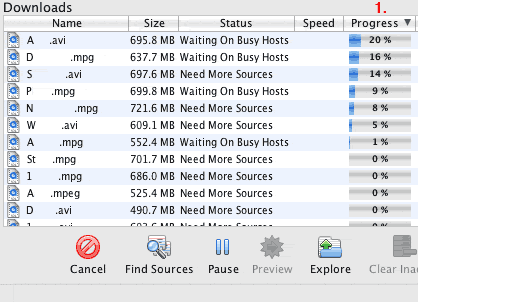 .
.