March 2023 update: The installers have been changed to one for BearShare 5.1 Beta and one for all other BearShare versions. This new installer is an online installer in that it obtains up-to-date collection of hosts from a gWebCache. It will also install an updated list of gWebCaches for BearShare to access (this list can be easily updated in future.) These installers only grab non-BearShare hosts so connecting to other BearShare hosts will be down to luck.
If your BearShare starts by using either
BearStart or BSLoader then you are using BearShare 5.1 Beta. All other BearShare users should use the standard BearShare ConnectFix. (If unsure go to the Programs / Program Files (x86) folder, if the folder is called 'BearShare Test' then you are using 5.1 Beta, otherwise you are using the standard BearShare.) Wrong choice will create unnecessary and unused program folders.
BearShare must be closed when you run this connectfix. Administrator permissions required to install.
First thing to do is port forward your modem-router (default port is port 6346 or 6348, but you can choose any random port up to about 60000.) Don't worry if you do not connect to other BearShare clients initially or even on the first run. The important thing is to get connected and the longer you stay connected the better your next run will be for connecting (and also the better the chance for connecting with other BearShare users.) Connecting might be slow at first, be patient.
Edit: I fixed the bug with BearShare discarding 90% of the non-BearShare hosts and 70% of the UDP hosts upon first run.
If you ran BearShare during same session before running the Connectfix and BearShare does not connect well, reboot your computer and use the Connectfix again.

In fact, I find a computer reboot helps on other occasions also for connecting.
Edit: Choose between regular BearShare or the BearShare5.1 beta in the installers once you've reached the download website. Three download site options:
1. Download via
MediaFire BearShare ConnectFix,
BearShare Connection Fixes via MediaFire
2.
Mirror site: Find the Connection installers "here" via
SaberCat.
3. (a)
BearShare ConnectFix (Please note, you need to be a free member of 4Shared to download from their facilities.)
3. (b)
BearShare 5.1 Beta ConnectFix (Please note, you need to be a free member of 4Shared to download from their facilities.)
BearShare 5.1 Beta ConnectFix is only for the 5.1 beta that starts with either BearStart or BSLoader. All other BearShare versions should use the standard
BearShare Connectfix. These installers are online installers in the respect they update their host connect data at least once every hour, so you can keep your connectfix in case you need it again in future. If you receive a message that the host file failed, ignore it, it is only due to being unable to find BearShare ultrapeers. A common result!
Keep in mind most BearShare versions require
port forwarding for both TCP and UDP to operate properly.
 (Find your modem/router brand and model, skip the advertisements, then find BearShare on the list of applications to port forward for.)
(Find your modem/router brand and model, skip the advertisements, then find BearShare on the list of applications to port forward for.)
To check if your BearShare needs port forwarding, find the port BearShare is connecting with then go to this site:
Open Port Check Tool and type in the port number your BearShare is using.
Once connected, you should see a static green light top-right of the BearShare window. If this is yellow, it means you are firewalled and need to port forward your router for both TCP and UDP.
The longer you stay connected to the network, the easier you will find it for connecting in subsequent sessions.
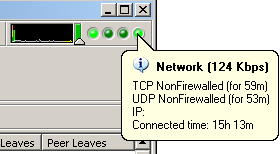 . . .
. . . 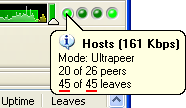 If using BearShare 5.1 Beta:
If using BearShare 5.1 Beta: If you do not connect to 30-45 Leaves (can be affected by available bandwidth) & the indicator far right is yellow, then you are firewalled. You must port forward a port in your modem-router to fix this. Otherwise your presence is damaging to the network & not good for your BearShare experience. You will be blocking everyone's search messages including several of your own search results. (Scary discussion about firewalled ultrapeers
here.)
If you see the Network indicator show that you are UDP firewalled for periods of time (but not permanently) then don't worry too much about it. From what I've read, UDP has advantages over TCP for ease of connecting and uses far less bandwidth however the disadvantages are (1) UDP has a tendency to lose information packets. No doubt BS UDP tests sometimes fail because a test packet sent to another client was probably lost during transmission or sent to a firewalled host. (2) Another major reason is due to test packets being sent to hosts that are firewalled leafs (ie: very poorly designed UDP test tool within BearShare.) My BS sometimes starts off or during a session spends 5-50 mins UDP firewalled but is usually only temporary. BS should never at any time show TCP firewalled. Safety first: Note: If you are new to using BearShare, it is recommended you help protect yourself from the major spam and ping sources via an up-to-date Hostiles block list.
http://www.gnutellaforums.com/open-d...-limewire.html. This hostiles block list will block out a a high percentage of spam and also help prevent the other activities of the RIAA and MIAA sponsored anti-file-sharing companies. Installer is available for ease of putting the hostiles file in the right place for BearShare users. The Hostiles file is presently being updated at least fortnightly (that equates to every 2 weeks for USA english speaking persons lol.) I have since packaged the BS 5.1 Beta installers with a 2012 Hostiles installer. Updates of course will be provided in the link suggested above. And see bottom part of this post
Hostiles and your firewall about firewall protection. Some firewalls allow you to specify blocks to apply only to a specific program (such as BearShare.)

Since March 2012, 4Shared has changed to a member's only allowed to download. Membership at 4Shared is free, unless you want premium services. I have also provided Mediafire and SaberCat mirror download links, choice is yours.
If the above installer title dates are old, it's usually because I forgot to update this post. But the installers will most likely be reasonably up to date. Sometimes I update the installers just a day or two after I did a major update for them, or even several times over a week or more. (I will occasionally update the installer files on the fly (well, not totally.) Though the download links for the folders will remain the same.
My approach for the connection list is to attempt to collate hosts who have Static or Sticky Dynamic addresses. Some ISP's use Sticky Dynamic IP Addressing and do not change the IP address very often, anywhere between a month and a year. It is pointless including host addresses that will change within 1 to 7 days. I try to identify which are the same hosts via their shares and port numbers and location and similarity of addresses. My connection list is a little artificial in that I prioritize those that are mostly online, particularly static hosts and push them further up the top of the list. But yes there are also hosts that only try BS out for a week or so which is unfortunate. The good thing about BS is once you connect to one BS peer, you will usually connect to others very soon after as the peer gives your BS a list of known/detected BS peers online. Sometimes if BS is being stubborn to connect to BS peers, I manually add them one by one from a connection list into the BS connection window.
I am sometimes puzzled when I have connected to a peer several times on different BS's on different Windows and they are not added to the BS connection list despite the list only being half full. And that host may have been online without stop for 5 consecutive days. It makes me wonder about BS's host caching logic. Edit: Discovered the reason for this, if BS 5.1 Beta users are firewalled BS will not add them to its connection file.
.