
 |
| |||||||
| Register | FAQ | The Twelve Commandments | Members List | Calendar | Arcade | Find the Best VPN | Today's Posts | Search |
| Connection Problems Problems getting the LimeWire or WireShare program connecting to the Gnutella network.
(not about connecting to files, that is a Download/Upload Problems section issue.) Please supply system details as described in the forum rules.
Start here Suggestions to help you get connected, * try here first *, then see below (click on 'this' blue link) Did you FORGET something BEFORE you posted? If you post in this section you MUST provide these details: System details - help us to help you (click on 'this' blue link), else do not be surprised if your posting is ignored :) |
 |
| | LinkBack | Thread Tools | Display Modes |
| |||
| Did I find the DNS server numbers? Yes: 10.0.0.138 fec0:0:0:ffff::1%1 fec0:0:0:ffff::2%1 fec0:0:0:ffff::3%1 The dot you saw in my screenshot was where I placed it. But originally it was here:  According to the instructions this means I don't have a Static IP Address set up. I think Step 10 may be where the misunderstanding is... "... write down the settings you see on this page". Does this mean the numbers I see entered on the instruction page - or what I see on the screen? I've assumed that the numbers on the instruction page are an example only of what I should be seeing on my screen. |
| ||||
| Hi Bryn... That's just one of the DNS server numbers (10.0.0.138)...You also need an alternate one as well....From memory Telstra do list both of these... If it isn't there try these...(just pick your state) DNS Numbers 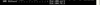 (this is a very small thumbnail) lol... (this is a very small thumbnail) lol...With step 10 it means the numbers you see on your screen, not what's written in the instructions, they're just an example...  erkaninho would you be able to start a new thread of your own as if I help you with yours as well in this thread it will get to confusing...  Just supply these details in your new thread... http://www.gnutellaforums.com/connec...-you-post.html
__________________ If you dont live for something... You die for nothing... |
| |||
| I used my Belarc to find out my IP Address and a couple of DNS Server numbers, and I've filled in the 'Local Area Connection 4 Properties' However - Step 10 is still a mystery to me when it asks for... 'First Computer's Static IP, Second Computer's Static IP' (etc). I haven't a clue. Where is this 'Static' IP number found in my computer? If the terminology suddenly jumps from ... 'enter your current IP Address' -- to then using the term 'Static IP Address' -- then I assume these are not the same. Dear O dear O dear.... Many thanks for your help, ww. I'll go and see if this has solved the problem of my LimeWire's bad connectivity. |
| ||||
| We have come this far, so your not allowed to give up yet...  Your not meant to enter anything into the static IP 1, 2 etc... All you do is enter your computer's default gateway and your computer's current IP Address and then you click on the Find Static IP addresses you will then see a list of numbers appear and you just have to choose one of them...
__________________ If you dont live for something... You die for nothing... |
 |
| |