
 |
| |||||||
| Register | FAQ | The Twelve Commandments | Members List | Calendar | Arcade | Find the Best VPN | Today's Posts | Search |
| Connection Problems Problems getting the LimeWire or WireShare program connecting to the Gnutella network.
(not about connecting to files, that is a Download/Upload Problems section issue.) Please supply system details as described in the forum rules.
Start here Suggestions to help you get connected, * try here first *, then see below (click on 'this' blue link) Did you FORGET something BEFORE you posted? If you post in this section you MUST provide these details: System details - help us to help you (click on 'this' blue link), else do not be surprised if your posting is ignored :) |
 |
| | LinkBack | Thread Tools | Display Modes |
| |||
| I just need to know. Is there anyone in Australia who is ABLE to connect their LimeWire to the internet? I'd be genuinely interested to know if there is actually someone out there who is able to do this. And if it's YOU, could you please give the rest of us a clue as to how to achieved this. Please do NOT direct my attention to the reams of official instructions on how to do this. They have proved time and again to be redundant gibberish that supply no solution to this problem. Thank You. |
| |||
| Thanks WW - it's great to hear you are actually fully connected. That I know how to properly connect LimeWire is proven by the fact that I had it running nicely for a whole two years until a couple of months ago. I am now practically an authority on the official instructions, and could pass an exam with flying colours. What I need are the instructions that haven't been written yet. THOSE are the instructions that I and millions of others are waiting to see. Until then, once again I will now uninstall my useless LimeWire program. Best Regards. |
| ||||
| Can you supply these details so I can take a look at what might be causing your connection problems... http://www.gnutellaforums.com/connec...-you-post.html
__________________ If you dont live for something... You die for nothing... |
| |||
| My specs are:     I am the administrator. BigPond ADSL Broadband. Modem: SpeedTouch 530. Connected from a house. No.10 - Result: 'Your Test Worked!' I use Azureus for torrent downloading, and have PeerGuardian set up. Australia.This is a new problem with an experienced user of LimeWire. There is a brickwall. Starting connection shows, but never completes. I have my LW set for port forwarding. Have Java 1.6.0_01    Thanks for any tips. Last edited by Bryn; February 8th, 2008 at 07:04 PM. |
| ||||
| I used to be on the exact same set up as you with BigPond.... With your Port Forwarding it's not set up correctly... You only need one TCP and one for UDP setting and the numbers have to be exactly the same... ie. TCP incomming 50157 to 50157 ....UDP outgoing 50157 to 50157 Your set up within limewire is fine... Here are the detailed instructions for your modem/router...Also make sure you set up the static IP...If you have already set up one for your computer you wont have to do it again...  Port Forwarding for the Thomson/Alcatel SpeedTouch 530
__________________ If you dont live for something... You die for nothing... |
| |||
| Thanks for sticking with me ww.  There are two port numbers because one is for my Azureus (which I've never had Firewall or connectivity problems with from Day One). I have previously had your suggested port numbers in there for a couple of days (50157) - but changed them to see if this would help. Thanks for the modem port forwarding link. I'll check that out. (Your link doesn't connect, so I'll Google it instead). Last edited by Bryn; February 9th, 2008 at 07:51 PM. |
| ||||
| You need a seperate rule for Azureus...ie you need to select a seperate port number and create a TCP and UDP for it....You will then have a list of port forwarded applications within your modem settings... I don't have the speedtouch any more, but it's virtually the same thing... This is a shot of my modem/router rules....  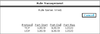 I use utorrent  The link works for me try this.... limewire Port Forwarding for the Thomson/Alcatel SpeedTouch 530 Azureus Port Forwarding for the Thomson/Alcatel SpeedTouch 530
__________________ If you dont live for something... You die for nothing... |
| |||
| Okay ww. I've been having trouble this morning with ALL my connectivities. They've been starting but not finishing. I've done a System Restore and things look back on track now. I've printed out 8 pages of stuff from your link. But as I said - I haven't ever had the slightest problem with Azureus. |
| |||
| Dear O dear O dear. And Christ wept. No trouble up to page 7 - and then the instructions are asking me to type in the Static IP address. WHERE is this static IP address? From page one there's no mention of a static IP address. And when I clicked their find your static IP address I got  And how can I enter my IP address in this text box when following the instructions has shown this to be fe80::fff:fff:fffd%5  |
 |
| |