
 |
| |||||||
| Register | FAQ | The Twelve Commandments | Members List | Calendar | Arcade | Find the Best VPN | Today's Posts | Search |
| Download/Upload Problems Problems with downloading or uploading files through the Gnutella network. * Please specify whether the file problem is a Gnutella network shared file OR a Torrent file. * |
 |
| | LinkBack | Thread Tools | Display Modes |
| |
| |||
| I've been using LimeWire for sometime, but lately when I enter an artist's name, instead of getting a steady stream of hundreds of downloads, I get none, or one or two with the Limewire icon and a "buy me" at the beginning of the file. What's going on here? It's absurd to think there are no files of music from Miles D*vis or the B*atles!? What am I missing that's changed, here? Last edited by Lord of the Rings; December 29th, 2008 at 11:36 PM. |
| |||
| how many green bars do i see? only one and it does not connect, i want my mony back |
| |||
| When I went to connections, there were no entries at all under "Vendor/Versions". At the top of the graph it read: "0 Ultrapeers, 0 peers, 0 Leaves, 10 connecting, 0 Standard" So it looks like, for some reason, my LW is not connecting with any peers. |
| |||
| After I posted my last note, I left LW on in the background and went about doing other things online. When I went back to LW, there were well over a dozen Ultra-peers showing. I guess it sometimes takes awhile for LW to locate them? I don't recall that happening in the past. Has something changed in the LW software or procedures? |
| ||||
| Right-click heading bar. Or did I forget to say that.   That will give you more column view options. Same applies on all the other windows. That will give you more column view options. Same applies on all the other windows.  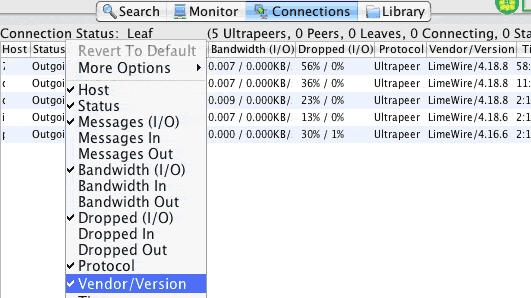 You should be seeing 3 stable ultrapeers. If up to nine or more coming & going, it means your connection is unstable. I did warn you to be careful about that.  (My example shows 5 ultrapeer connections, because I'm using LW Pro. My bandwidth was shaped mid month & now on dial up speed for another couple of days, but no problems connecting.) |
| |||
| Not sure which classifies as the "heading bar", but I clicked on several areas, with no effect. In any case, my "Connections" page showed three Ultrapeers, which I gather is what we want. Earlier there were probably two dozen or more, which you said means I have an unstable connection. Anything I can do about that for next time it happens? |
| ||||
| It's natural for LW's connection to become unstable for a little while whilst it searches for a new available ultrapeer in the nearby area. The Heading bar is the horizontal line. See above image example, the heading bar is .. Host, Messages, Bandwidth, Dropped, Protocol, etc. (If you're using MacOSX, then use Control-click). |
 |
| |