
 |
| |||||||
| Register | FAQ | The Twelve Commandments | Members List | Calendar | Arcade | Find the Best VPN | Today's Posts | Search |
| Download/Upload Problems Problems with downloading or uploading files through the Gnutella network. * Please specify whether the file problem is a Gnutella network shared file OR a Torrent file. * |
 |
| | LinkBack | Thread Tools | Display Modes |
| |
| |||
| I'm using limewire version 4.18.8,Java 1.6.0_18 ,System is Windows XP,Dial-up connection 56k.Recently I started downloading a Gnutella audio file when was at 22% after previewing it,I decided to cancel and delete it. I sent it to my recycling bin and emptied from there.But every since each time I open my limewire program that deleted download reappears as an active download. I've deleted it and sent to my recycling bin 4 times this week and it keeps coming back.I've never had this happen before and it seems very odd hope someone can help me.It's annoying to have to delete it over and over again.Hope I provided enough information.Thanks! |
| ||||
| Go to LW's library, click on Incomplete Files. Highlight the file & click Explore. Your incomplete folder will open outside of LW. Close LW (make sure LW's closed rather than just minimised). Try deleting files from this folder once LW's closed. Otherwise, try the tips in the thread below. Both Unlocker & DelinvFile have worked for me. However, DelinvFile is now a trial version. Unlocker is free  Incomplete Download File won't delete at all. If you still have trouble with the file reappearing, update your AV program & scan for viruses. And a scan for spy/adware wouldn't hurt... if you need more info about antispyware etc, there are links to free apps here: * WARNING: Viruses on network you should be aware of ! * |
| ||||
| Yes seen this happen before. 1. Cancel the download in question & quit LW. Create a new folder A, move all your good incomplete files to it, delete the entire incomplete folder where this 'rogue' file is. Then rename the folder you created (A to incomplete) to be exact to the older one & move it back. See if that works. 2. Else, try this utility: DelinvFile - Utility for Deleting Invalid Files and Folders (Note Birdy's comment about this now not being free, there's always free alternatives.) Oops I was distracted & slow to finish responding .. didn't realise Birdy beat me to it. lol  Last edited by Lord of the Rings; March 24th, 2010 at 01:01 AM. |
| |||
| TY both for the help! I tried Birdy's fix first and thought it worked but next time I opened LW the file was back again ugh. So would like to try Lord of the Rings fix next before using the delvinvfile utility. I'm lost at the part about deleting the entire folder where the rogue file is at.??? I know how to create a file A and rename it. Can you plz explain more Lord of the Rings sorry was a bit over my head.Also I'm having trouble logging into this forum, I know my username and password are correct but the only way it will accpet them is if i use the link in my e-mail activation first then it accepts my same username and password. |
| |||
| I wanted to let everyone know that my issue seems to be fixed but not with any help from this forum unfortunately. I don't know why it is that so often we who start these threads looking for help are treated with riducule and or like we cannot read Blackhorse 70V "attempting to care." All you did was repeat the same steps as given previously by Lord of the Rings. You are not understanding my question. I understand how to 1.create a file A ,and how to 3.rename the file and move it back as incomplete folder, but the part about 2."deleting the entire incomplete folder" is where I am lost ok you say first close LW completely so then where is the folder located does it just drop out of the sky and say here I am I am the rogue file come and delete me LMAO @ u?!  Anyway in the effort to help others here is what worked I simply downloaded a few more files and deleted the rouge file once again and it has not come back thus far, seem that unlocked it. But if it does come back I will most likely use the unlocker utility recommended by Birdy and Lord of the Rings. By the way I'm still having problems getting logged into this forum with my correct user name and password, only way it will accept it is if I use the link from my e-mail activation the retype in the same name and password, if anyone cares.Sorry I'm disappointed but seems the only thing people care about is being rude to each other and that is pretty sad! |
| ||||
| Quote:
You will find the Incomplete folder by looking on the disk where you installed Limewire. (LW automatically labels it 'Incomplete'). It will not drop from the sky; you'll have to use your operating system. If you're not happy with the way we have responded to you then you should probably demand a full refund. We have no idea as to how computer literate you are, (apparently you don't know how to find a directory on your drive), so we try to make it simple. And our assistance costs you nothing. |
| |||
| TY Lord of the Rings that helps alot you have been very helpful and I do appreciate it very much! I've been contacted by Birdy reguarding what was disappointing and why and I appreciate her as well.Birdy says I shouldn't let Blackhorse's avatar offend me because maybe that is just his sense of humor but it did hurt my feelings because saying I don't give care with profanity using an avatar on a forum that is suppose to help others makes no sense.No hard feelings Blackhorse but it basically gives the impression that you did not care to help me. So I was only trying to joke back about the file dropping out of the sky.Can't take a joke back I see LOL calling me computer illiterate now.  Like I'm not worthy Like I'm not worthy and your perfect. Before and after I posted I read many of the other threads from other people and it does seem like many argue and insult each other and I do think that is sad, but its not just Blackhorse's avatar.I'm not going to worry about it.I know you moderators have a life and so do I. and your perfect. Before and after I posted I read many of the other threads from other people and it does seem like many argue and insult each other and I do think that is sad, but its not just Blackhorse's avatar.I'm not going to worry about it.I know you moderators have a life and so do I.I tried to give all the information, post in the correct section, follow rules, and be clear about my issue , which is not easy when you cannot get logged in to this forum.Or after I type it all in and click post and it erased everthing I had typed 3-4 times.I just wanted help to correct the issue and maybe help others having same issue as myself ,not get into a dispute with anyone which seems a waste of time to me.  Reguardless... wanted to share that my issue seems to be fixed after I simply downloaded a few more files and then deleted it again so far it still has not come back yet.If it does I will try the unlocker utility TY for that helpful link also.  |
| |||
| Also as far as my log in issure when I click on the image Lord of the Rings provided to enlarge, it tells me I do not have permission to view and to log in again.Can't edit my post either because I don't have permission.  |
| ||||
| I started doing a sample image a couple days ago but I was distracted sorry. Create new folder (example called "A"). Move all good incomplete files to it leaving only the bad incomplete file inside the incomplete folder. Then Delete the old incomplete folder. Next step is Rename the new folder (eg: A) to "incomplete", so it is a 'fresh' incomplete folder. LW will recognise this & use this new incomplete folder if it is in the correct directory location. Sample shows simple way of achieving this.  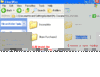 (click to see larger view) (click to see larger view)I'm not sure about your problems with signing onto the forums. One option is to click the option for the forum to remember both your username & password. Please do not use a password that is identical to either your forum username or your email address. This can cause a problem. It is also not wise or safe to do this.  It has been set up this way to protect user accounts for obvious privacy & other reasons. It has been set up this way to protect user accounts for obvious privacy & other reasons.  (You can change your password in your user control panel -> Edit Your Details -> Email & Password.) (You can change your password in your user control panel -> Edit Your Details -> Email & Password.) |
 |
| |