
 |
| |||||||
| Register | FAQ | The Twelve Commandments | Members List | Calendar | Arcade | Find the Best VPN | Today's Posts | Search |
| General Vista, Windows 7 or later Support Concerns all issues with using LimeWire or WireShare in the Vista and Windows 7, 8 or 10 operating system |
 |
| | LinkBack | Thread Tools | Display Modes |
| |
| |||
| hi i'm really at the end of my rope so to speak on this issue.  i am using VISTA and i have 2 users on my computer, me as well as my husband. we have a secondary drive which we use for storage. i have my LW downloads saving directly to this drive, but my husband can't seem to get his LW to save to that drive. he changes it in the setting, and can download files to it, but once her exits the program and enters again it gives him the error "save folder not valid. It may have been deleted,you , you may not have permissions to wrtie to it, or there may be anther problem. Please choose a different folder." he has admin rights and so do i, i'm not sure why it lets me save there but not him, acan any one help??  |
| ||||
| I'm not a windows user per se, but as I recall on windows, in Control Panels, there is an admin section for setting up areas on the computer for various permissions, such as Shared by all or shared by specific admins, your choice who has access. My guess is this is the best way to ensure full permissions for both of you. I am aware VISTA can be a little problematic with permissions. I did a forum search, these are some relevant results i found on this topic: (1) http://www.gnutellaforums.com/open-d...tml#post127932 (2) http://www.gnutellaforums.com/genera...tml#post163511 (see posts from here down, especially via Grandpa who is a Vista user ... not sure if he was already using Vista at that point.) (3) How to take ownership of a file or a folder in Windows XP (4) http://www.gnutellaforums.com/open-d...tml#post166559 (5) http://www.gnutellaforums.com/gettin...tml#post243491 Below is Windows 2000 image (old I know lol, but roughly similar to approach you will need, perhaps adjusted for specific users only though. I do recall seeing that option.): 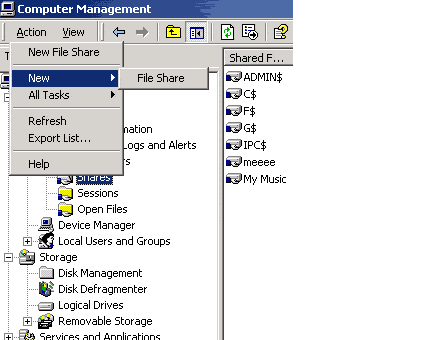 |
| |||
| Thank you for your quick response  But I've already tried these methods to no prevail. Before posting my original messege I sepend 3 days of free time trying to find my answer on this site, and tried many, many sujestions posted. But if you can think of anything else please don't hesitate to write back, this one is really boggeling my mind.  |
 |
| |