
March 9th, 2005
|
 | ContraBanned | | Join Date: June 30th, 2004 Location: Middle of the ocean apparently (middle earth)
Posts: 684
| |
I hope this is ok.
1. Force IP instructions & sample image & 2 posts after that. (EDIT: Force IP is the old settings for earlier LW versions, check post #5 instead!)
2. Find a proxy number: Proxy Lists
3. Tools>Options>Advanced>Proxy (see example below)
(a) Tick required proxy version; v4 or 5. (b) Type in proxy no. Below is only an example! (c) Type in 3380 in the port (d) Click Apply button & OK.
4. Go to menu File>Connect. (If already connected, select disconnect, then go back a minute later & select Connect.) And give it some time to connect. If
5. (Optional): (a) Tools>Options>Advanced>Firewalls (untick force ip.)
(b) Tools>Options>Advanced>Proxy (tick No Proxy & then Apply.) This last step is to maintain connection for a long period. But see how you go 1st to see if you lose connection & need to do this step. 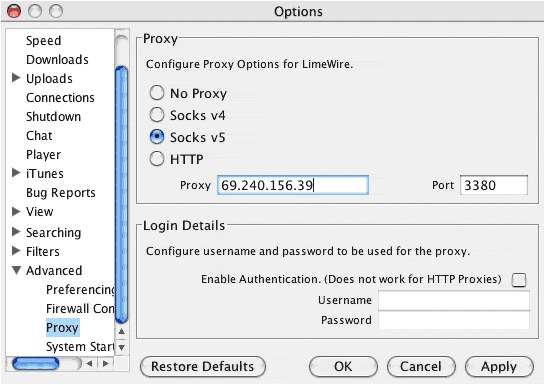
Last edited by Lord of the Rings; August 2nd, 2008 at 01:34 PM.
Reason: Replace missing image
|


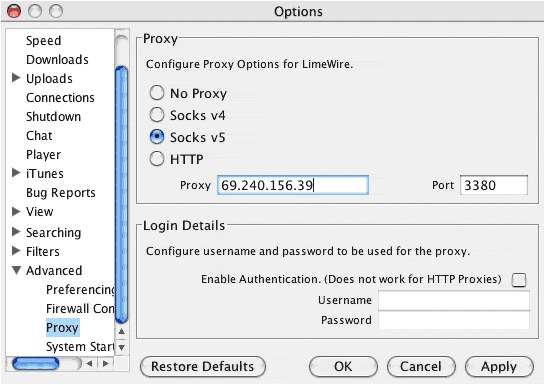
 Similar Threads
Similar Threads