| |||||||
| Register | FAQ | The Twelve Commandments | Members List | Calendar | Arcade | Find the Best VPN | Today's Posts | Search |
| Getting Started Using LimeWire + WireShare Tips on getting started with LimeWire or WireShare. Also a place to seek help getting started. Includes the original LimeWire Pirate Edition thread, with the most up to date LPE installer packages on the internet including File_Girl's LPE version, and WireShare the most upgraded version of them all. |
 |
| | LinkBack | Thread Tools | Display Modes |
| |
| |||
| I have limewire set up on main family computer but i'd like to set it up on another pc in the home. Before I go and drive myself nuts messing everything up, I figured it would be good to ask first...lol. So here goes, I m not sure if I have to reconfigure the router...or should I just set it up the same way i did the main pc. I have a static ip set ...do I have to do this on other pc? Im not so sure how to do this. Do I need to use a different port? Last edited by krystelle79; June 27th, 2008 at 05:08 PM. Reason: forgot something |
| ||||
| Your LW on the 2nd computer will need a different port. Question is whether you are using your router in UPnP mode or port forwarded for the first computer. (Routers tend to reserve one port per application per computer, so a different application on same computer or any program on 2nd computer won't be able to use that same port.) The port settings within LW are -> LW's menu bar, Tools > Options > Advanced > Firewall. And you can set the port to use there. If problems arise connecting with it, check the port LW shows in that above window. If it's in UPnP mode then it will find its own port usually. If your router is properly UPnP capable (some router's UPnP is unreliable), then it should be ok on condition LW on 2nd computer doesn't try to use the same port as the first computer. Check that above window on both LW's. If they are trying to use the same port, then you might be safest to port forward the actual router to a different port from the first one.  Also keep in mind that whilst your 1st computer might be using a static ip, you may wish to set a static ip for the 2nd unless your ISP specifically provides a static ip service. (Networked computers will normally have a different ip address; eg: 192.0.0.1 & 192.0.0.2, etc. |
| |||
| its a little confusing ....i have set up a static on the second pc(different)and did the port forwarding everything is all good on the second pc, but now i have a firewall in front of the globe on the main pc......the only changes i made was to the router and i just opened a new port for second pc. I apologize if this seems like a mess.  |
| ||||
| hmm double check the ports shown in each. Make sure they are not both using the same connection or listening ports within LW. And of course the router's forwarded ports for each must be different (but the same as you have shown in the LW Firewall page.) Manual port forward instructions & sample image eg: port 6346 for one computer & LW, and port 64049 for other.  |
| |||
| Both pc's are set to a different port and i set a static ip for both using the portforward page and my router is set to allow trough both of the ports and I tried checking everything it all looks ok to me except the firewall.  |
| ||||
| Did you get this problem sorted out? If you could update us with present situation. Also provide System details - help us to help you (click on blue link) so we can see if there's any areas that might be the problem area. |
| ||||
| If it did, please post what was done to fix the problem. If not, the following details would be very helpful (erase my examples AND instructions & fill-in the blanks): Brand & Model of your Router: (Linksys WRT54G) RUN "ipconfig/all" & answer the following: Computer 1: IP Address: (should be something like 192.168.1.100) Subnet Mask: (255.255.255.0) Default Gateway: (192.168.1.1) DNS Servers: (68.87.76.177)(you may have more than 1 DNS...enter all of them) Computer 2: IP Address: (should be something like 192.168.1.100) Subnet Mask: (255.255.255.0) Default Gateway: (192.168.1.1) DNS Servers: (68.87.76.177)(you may have more than 1 DNS...enter all of them) NOTE: In some of the pics below I have replaced actual #s with ''xxx''. This is just to keep my location, settings, etc private. Please list your Actual #s. Once you get your system working & you have the steps to adjust these #s, you can change them at any time. Enter your Router Management (usually by entering whatever IP was listed as your Default Gateway Above & then entering UR Username & P/W in the pop-up window). Now this part is subjective to the Brand & Model of your Router. My Examples are for my Linksys WRT54G. Most newer Linksys routers are VERY similar to my examples. If you have some other Router Manufacturer, you'll need to search your Router Management Utility & find the #s & list them below.: UNCHECK "Block Anonymous Internet Requests"--Located in SECURITY-->FIREWALL (for Linksys) 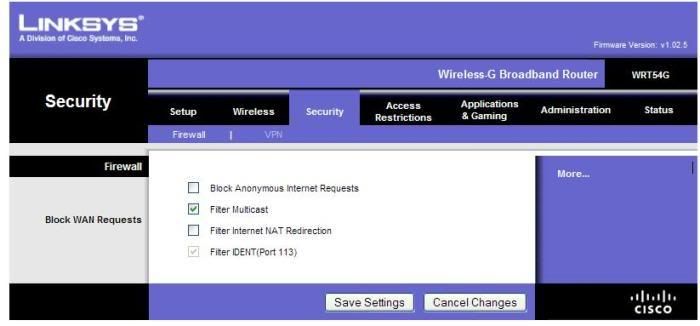 APPLICATIONS & GAMING-->PORT RANGE FORWARD Find the following Info & replace my #s with your #s. Also, since you have Limewire running on 2 computers, you should have "Limew1" & "Limew2" each with their own set of #s. NOTE: The "Application" heading is ONLY for your Use/Identification. The Router DOES NOT use this "Name". It is just for you to remember what application and/or location that port is reserved for. You can just as well put "MainLime" to identify "Main Computer, LimeWire" or "KidsLime" to identify "Kids' Computer, LimeWire". Also note, there may very well be a length limit of this field. 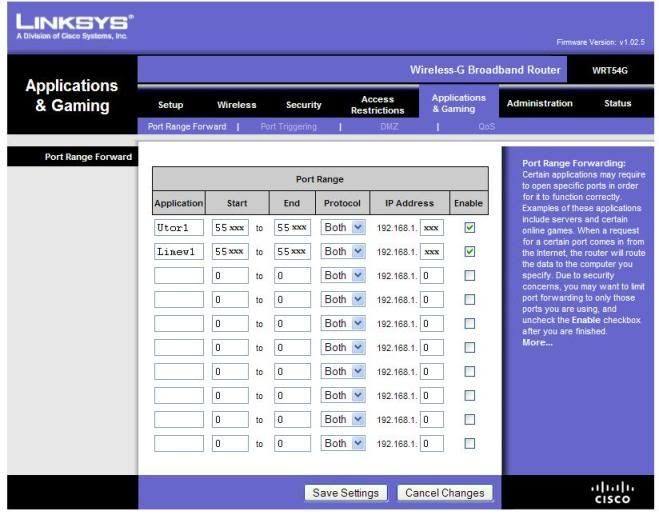 Open LimeWire: HELP-->ABOUT LIMEWIRE Enter your Limewire Version# AND your Java Version# (See pic below). Limewire Version#: (4.14.10 Pro) Java Version#: (1.6.0_07) 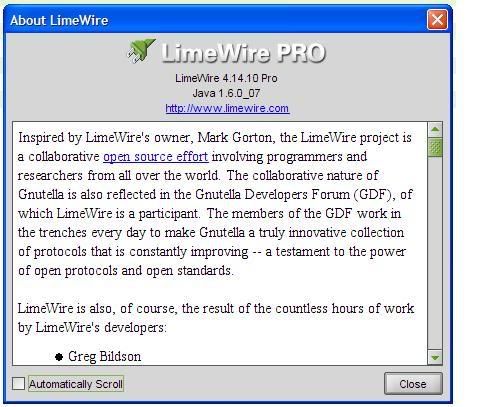 TOOLS-->OPTIONS-->ADVANCED-->FIREWALL CONFIG Listening Port: (55xxx) Which of the following is selected (see Pic)? "Use UPnP (Recommended)" or "Manual Port Forward" or "Do Nothing (Not Recommended)"? If "Manual Port Forward" is selected, What Port? (55xxx) 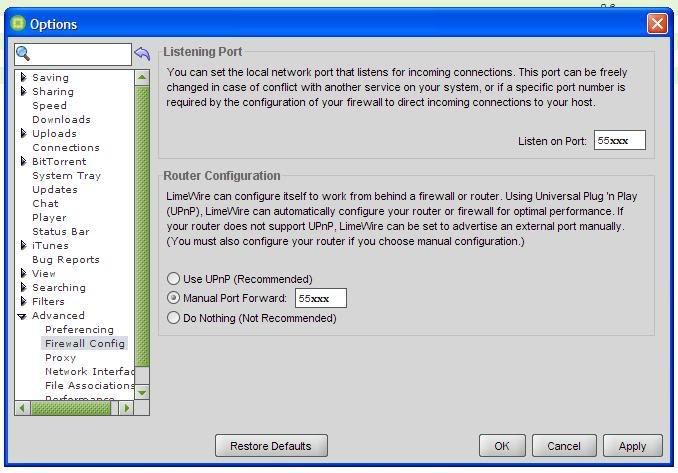 I seriously doubt that any further info would be required if you submit all of this info AND Limewire IS working on the Primary Computer (Meaning that your ISP isn't blocking Limewire & you do have Internet connectivity). I hope this helps you & all others in the future. 559Josh |
 |
| |