| |||||||
| Register | FAQ | The Twelve Commandments | Members List | Calendar | Arcade | Find the Best VPN | Today's Posts | Search |
| Getting Started Using LimeWire + WireShare Tips on getting started with LimeWire or WireShare. Also a place to seek help getting started. Includes the original LimeWire Pirate Edition thread, with the most up to date LPE installer packages on the internet including File_Girl's LPE version, and WireShare the most upgraded version of them all. |
 |
| | LinkBack | Thread Tools | Display Modes |
| ||||
| (a) Choose Audio type search. (b) click on More Search Options. (c) scroll down to Bitrate & type in one of those bitrates, eg: 256. Searching using multiple search criteria does tend to invite spam however. So just be careful about that.  Also see http://www.gnutellaforums.com/limewi...tml#post240030 about filtering search results via bitrate.  The sample image was taken from Mac OSX LW so may look slightly different to your Windows version LW.  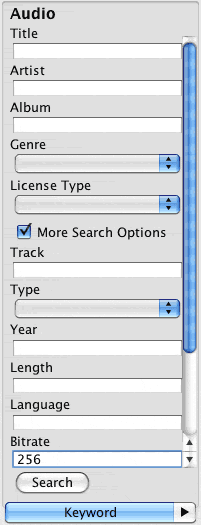 I organise my search results in different ways. Such as double-clicking either size column to show largest at top, or bitrate column heading to show highest bitrates at top, etc. . |
| |||
| Many thanks for that - I'm learning all the time  From your link, I found out how to filter the search on bitrates after the search results come in, but I couldn't get your tip above to work for filtering the results before they arrive on the pc ? ? When I tried what you suggested above, I keyed in 256 in the bitrate section, then about 25 tracks were in the results, but no track lengths ! ! Also, and on the assumption that I can get eventually get it to work and you only wanted to view the results based only on br's of 256 and 320, how would you input that into the box please ? Chris |
| ||||
| Can only do one bitrate at a time from what I can see. Unfortunately LW does not have an option for range of bitrate between two figures or choosing one & showing all above it, etc. So you need to choose one specific bitrate. That does mean the bitrate search option is somewhat limited. |
 |
| |