| |||||||
| Register | FAQ | The Twelve Commandments | Members List | Calendar | Arcade | Find the Best VPN | Today's Posts | Search |
| Getting Started Using LimeWire + WireShare Tips on getting started with LimeWire or WireShare. Also a place to seek help getting started. Includes the original LimeWire Pirate Edition thread, with the most up to date LPE installer packages on the internet including File_Girl's LPE version, and WireShare the most upgraded version of them all. |
 |
| | LinkBack | Thread Tools | Display Modes |
| |||
| Hello all, 1) Is the Public Shared Folder pysically someplace on my Mac computer? 2) Can I change this location to another area if so? 3) In "My Files" (in Limewire) I accidentally created a file called "Untitled" I right-click on it and can not delete it. How can I delete this Folder? Thank you  |
| |||
| :Thank you LOTR! Yes I love all things Mac.  1) So, just to reconfirm, you're saying the: "Public Shared Folder" is off-site and not physically in my computer??? In other words, when I go to "Add Files" as in the screenshot, I am not allowing access to that Folder by others, but LW is actually very quickly uploading the file chosen to the "Public Shared Folder" off site. (With old LW and Frostwire you "set" the folder location in your computer where people could grab stuff.) 2) I saw the "sticky" threads on refining things, but if the default choice for "Public Shared Folder" is off-computer no need to do anything except delete the "non-working" programs and add some useful ones in "Shared". 3) Let me know when and if you find out about #3. Merry Xmas and Happy Holidays! |
| ||||
| Public Shared is a pseudo name. The folder itself does not exist on your computer. It represents files & folders you have chosen to share. All files & folders in Public Shared are available for sharing. * If you add anything to shared such as a folder but do not wish to share all files within that folder, you have a few choices. If already added, then you can control-click on those particular files & choose stop sharing. Better technique is to select a folder, select all files within whilst holding down the SHIFT key, then unselect those one by one you do not wish to add to share via simply clicking on them whilst holding down only the Command key. (see sample image below) Of course you can also drag & drop files & folders onto the LW Public Shared icon. And of course instead of adding directly to Public Shared, you can add them to Library icon first. Then select them to be shared from Library. However, LW 5's Library organisation is not the best for finding those that belong to a group. Though you can organise audio files for example via artist & album, etc. 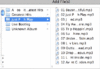 (click to see larger view) (click to see larger view) |
 |
| |
 LinkBacks (?)
LinkBacks (?)
LinkBack to this Thread: https://www.gnutellaforums.com/getting-started-using-limewire-wireshare/94379-public-shared-folder.html | ||||
| Posted By | For | Type | Date | |
| public shared folder posta - Virgilio Ricerca Web | This thread | Refback | January 26th, 2011 10:30 AM | |