
October 19th, 2005
|
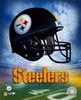 | Psst...over here! | | Join Date: April 5th, 2005 Location: Lookin for you
Posts: 3,228
| |
This is just a restatement of what Only A Hobo said but,
gjonesb1 You have a virus! Follow Hobo's link.
itsmee Two things to try-
In LW go to Tools>Options>+Advanced>System Startup> then untick the box that says "Run on System Startup" then click apply. After that it shouldn't run until you start it manually.
Also there's another option for connect on System startup.
In LW Tools>Options>Connections> then tick or untick the box per your preference>click apply.
__________________
If it ain't broke, fix it till it is! |



