
August 13th, 2006
|
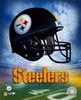 | Psst...over here! | | Join Date: April 5th, 2005 Location: Lookin for you
Posts: 3,228
| |
You have to make the folder outside of LimeWire and then add it to LW by going to Tools>Options>(Saving or Sharing), browse your hdd and add the folder from there.
You could also make a folder inside your shared folder. Open your shared folder outside of limewire (the easy way to do that is to go to the library page in LW hi-lite the shared folder, click explore and it will open outside if LW), right click on a blank spot, go to New>Folder, and make a new folder.
Open LW and refresh the library. Expand the shared folder and the new folder will be there. Files won't go there automatically, you'll have to add them manually.
__________________
If it ain't broke, fix it till it is! |




 Similar Threads
Similar Threads