
October 27th, 2004
|
 | ContraBanned | | Join Date: June 30th, 2004 Location: Middle of the ocean apparently (middle earth)
Posts: 627
| |
 Port forwarding on a D-Link 504G Router Port forwarding on a D-Link 504G Router
Port forwarding on a D-Link 504G Router: 1. Advanced Tab 2. Virtual Server Button 3. Type in your computer's Private IP 4. Type in Port no. in Private port. 5. Type again in Public, select Single Port, press Apply. 6. Click Tools Tab 7. Click Miscellaneous Button 8. Press Save & ReBoot.
Port forwarding can only be for one computer on the network. Others would need a different port for LW.
In LW, go to Prefs-Advanced & Firewalls. Type in 6346 if it's not already listed. Tick Manual Port Forward option box. Press Apply & ok buttons.
BTW I've heard it's best to do this process separately for both TCP & UDP instead of choosing All under Protocol type. ie: do a separate port forwarding for each of TCP & UDP. That's what I've done since I originally did this. It works more reliably for p2p programs in general. 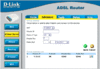
Last edited by Lord of the Rings; September 10th, 2006 at 03:12 PM.
|


 LinkBacks (?)
LinkBacks (?)
 Similar Threads
Similar Threads