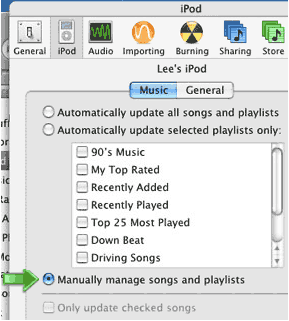iTunes Tutorial (click on link) iPod Tutorial (click on link) Converting videos using QuickTime Pro for use on iPod/iTunes,
_____ Using
MPEG Streamclip (free) to convert videos to iPod. (Choose export to MPeg4, then click on the iPod option.)
* Not many people are aware that
iTunes cannot import all types of mp3. For more on this see:
iTunes importing limitations post by rkapsi. Also worth seeing is
rkapsi's importing techniques for
iTunes:
http://www.kapsi.de/files/itunes.html (adding songs to iTunes)
[Important to see!]
Other techniques with some specific to LW:
How to transfer music to my iPod (& iTunes) ____ (See this & next link for video tutorials.) How to transfer to my iPod (& iTunes) - for video
Some answers:
Ogg Vorbis codec which will enable you to import these types of songs into iTunes "Everybody" should get this!!! (Just drop codec into Library>Quicktime folder.) * See below for FLAC & Ogg Vorbis for update option.
Backup players for those others that iTunes can't open:
Alternate Audio players (see under OSX label),
__ Audion 3 (click on link) Now FREE! Get it whilst it lasts! _ Audion can play mp3pro & ogg vorbis audio formats.
___ VOX can play those & many more formats.
For encoding, Audion will do LAME but iTunes can't but you can get a plug-in to enable this. See 1.
Lame encoder download A 2.
Lame encoder download B or 3.
Lame bundles WMA / WMV Files on Mac OSX - using in iTunes!? (Need Flip4Mac)
FLAC and Ogg Vorbis files using iTunes and
Fluke.
iPod: Apple tells you that iPod can not copy back to your computer/iTunes. But in fact there are 3rd party utilities that can do this. eg: 1.
PodUtil or
PodUtil 2.
PodWorks & (b)
Podworks & there's more 3rd party utilities out there.



More iTunes & iPod Utilities:
Pure Mac: iPod, iTunes & MP3 - Software for Macintosh iPod Forum / iTunes Forum (click on link)
Your
iPod can be
manually updated (click on link). It doesn't have to be wiped & re-added to everytime you connect the iPod to the computer. See image below: