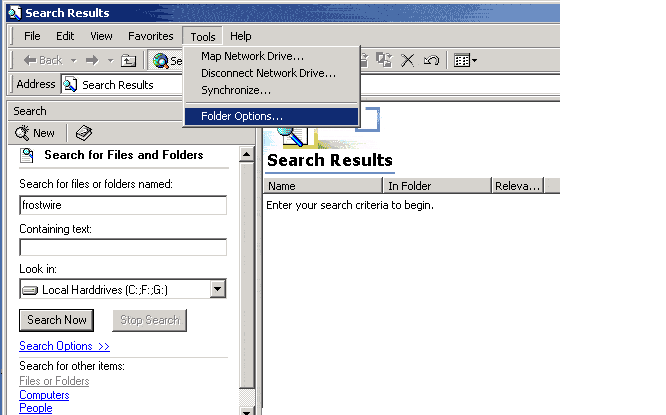(edited for future reference) Try deleting your FW preferences folder whilst FW is closed; found here:
C:\Documents and Settings\yourusername\Application Data\FrostWire
(see image example below of how to find & delete ... double-check folder
location before deleting folder)
Then use your search engine & search for
frostwire. It worked for me "after" I changed visibility mode. Make sure in your search options that it will search for invisible files & folders as shown below. (I've shown 2 options for sending the FW preferences to the recycle bin.)
Vista location is:
C:\Documents and Settings\yourusername\Application Data\Roaming\FrostWire