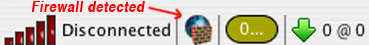If you're having connection problems, it's probably related to a firewall problem. Firewall instructions are the same as those for LimeWire 4.
See sections about 1. Software firewalls, 2. Modem/Router NAT firewalls & enabling UPnP to overcome it, 3. Forwarding a port if your device doesn't support UPnP;
Connection problems? Check here first! (click on link). Again, all connection advice is identical to LimeWire 4 connection fixes except of course you replace with the FrostWire term instead.
(If you are using Vista, Windows 7 or 8, set both Frostwire & Java to Run as Administrator. This should assist with some issues. Vista users can try the same. ie: right-click the FW icon shortcut on desktop & choose Run as Admin. To set Java this way, two ways, one is to find the Java.exe file, the other is to set the Java offline installer to run as admin.)
You can try a Connection fix specifically for FrostWire
Windows: FrostWire Connection Fix for Windows via SaberCat /
Mediafire Mirror or
4Shared Mirror Download site. All include Francais and several other translations.
(Help improve the translations, send a message to me) Mac OSX: MacOSX Combo LimeWire-FrostWire ConnectFix via SaberCat /
Mediafire Mirror or
4Shared Mirror. All include Francais and several other translations.
(Help improve the translations, send a message to me) Linux: Linux_Combo_LimeWire-FrostWire_ConnectFix or via
SaberCat or via
4Shared Mirror. Uncompress, open the folder, follow instructions. Open the script with Terminal after setting the file's permissions to execute. Follow the terminal's prompts. A very basic script.
Instructions: Unzip the file after downloading, make sure FW is closed and
not sitting in the tray before opening the ConnectionFix program. If the fix does not work after opening FW for 15+ minutes. Close FW and wait 2-3 minutes, then use the fix program again. Be patient to allow FW to connect.
If the connection fix program does not help then check the link at top of the post, and if those suggestions do not solve the issue then see below.

Note: The newer (Linux & MacOS for now) installers are onliine installers.
If you have problems you can't solve then please post a thread giving the following details:
1. OS version? (eg: Windows 98)
2. What firewalls you have?
3. How much ram?
4. Hard Disk space available?
5. Connection type? (eg: dialup, broadband, cable, etc.)
6. Modem & router brand name & model numbers?
7. Where are you trying to connect from (home, school, work, etc.)?
8. What version of FrostWire (FW) & Java do you have? (Go to FW's menu Help>About FW...) Will show both FW & Java version.
9. Who is your ISP provider (Internet Service Provider)?
10. Are you sharing the connection with other computers or p2p sharing programs? If yes, please give details of set up.
11. Is this a your 1st try at FW or is this a new problem with an experienced user.
12. Do you see a brick wall in front of the blue world icon at the bottom of FW's interface?