Need More Help?
After viewing the sections in this thread if you still can't find solutions, then create a new thread in the this forum section giving the following details:
1. OS version? (eg: Windows 98)
If using Windows Vista, please tell us whether you have an Administrator user account.
2. What firewalls you have?
3. How much ram?
4. Hard Disk space available?
5. Connection type? (eg: dialup, broadband, cable, etc.)
6. Modem & router brand name & model numbers?
7. Where are you trying to connect from (home, school, work, etc.)?
8. What version of LimeWire (LW) & Java do you have? (Go to LW's menu Help>About LW...) Will show both LW & Java version.
9. Who is your ISP provider (Internet Service Provider)?
10. Do this simple test for us. Using your browser go here:
http://www3.limewire.com:6346/ The page should say 'Your test worked!'. What happens when you go there?
11. Are you sharing the connection with other computers or p2p sharing programs? If yes, please give details of set up.
12. Is this a your 1st try at LW or is this a new problem with an experienced user.
13. Do you see a brick wall in front of the blue world icon at the bottom of LW's interface?

14.
For those using a modem/router, how is your modem/router set up...are you port forwarding or is UPnP enabled?
15. What security programs are you using (antivirus etc)? Some people might not be aware that their security suite includes a firewall

16. What country are you living in? Sometimes there are ISPs with the same name in more than one country (eg Clearwire in the USA & also in Ireland).
One or less green bars means you are not connected to the Gnutella Network (LW Basic users should see 3 green bars, Pro users should see 5 green or light-blue bars):
 LimeWire 5
LimeWire 5 Connection bars (should see 5 green bars, one or zero green bars means not connected to gnutella network. Pro users should ideally see 5 blue bars.):
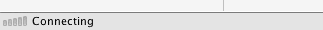 Performance Issues:
Performance Issues:
17. If your problems are more to do with speeds. Then choose nearest location for a speed test & only have your browser open:
Speed Test Internet Speed Test DSL Speed Test Broadband Speed Test Bandwidth Speed Test. Remember some speed tests quote in kbps or bps (bits per second) whereas LimeWire (LW) uses KB/s or B/s (Bytes per second) in its speed showings. So if the speed is in bps or kbps, then quote the original speed given in the test, followed by the figure divided by 8 which will give Bytes per second. Or just give the original test speed & we can calculate for you.

18. Again, if your problems are to do with speeds & not so much connection problems, then try an experiment by downloading any magnet link from this site:
+ MagnetMix.com +: The Source for Good Content & reporting to us what happens in regards to connecting to the download, speeds, etc.
Edit: the same applies for FrostWire (FW) users! Same rules apply!


FW users can post
here or in the
FrostWire forum section. 