Have a look at top of page here:
ISP's known to BLOCK or Filter p2p or specifically Limewire & click on any Tiscali links you see. Your problem 'might' be related to the time of day you are using LW.

Do you still see a Brick wall image at bottom of LW's interface?

Are you using your Belkin device as wireless or connected via cable? Wireless is less reliable.
If you still see a brick wall, Re-add LW to your VISTA firewall rules. You may need to remove the previous firewall rule first.
'Connecting' can be caused by a few things. Search the topic of the file again to find more sources. If you see the file in the search results that you are presently downloading that file but the file doesn't restart, then cancel the download & re-select from the search results. This is one small trick that works quite often & has ever since I started using LW v.2 about 5-6 years ago.

You can also right-click the search tab & choose Find More Results.
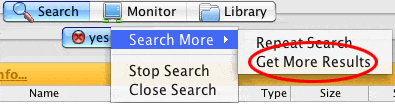
Keep in mind some files may show Connecting because they are fakes. You will never connect to some of those types.
Other reasons for not connecting may vary, but one of course is nobody online with that file that has spare upload slots for you.