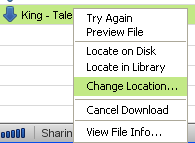Try this:
1. (a) Delete the LW preferences folder (making sure you retain the Downloads.dat file). (b) Start LW up, do the settings it asks of you. Then close LW. (c) Then replace the new Downloads.dat file with the older one. (d) Start LW up again, see if the download continues ok. (Step 3 here
Fixes for Limewire (click on blue link))
2. If that fails, right-click the downloading file & choose
Change Location & choose a different partition or drive if possible. Perhaps try this step first.