Possible Cause:
I have a suspicion your LPE was unable to connect due to a 64-bit Java 7 update. ie: LimeWire changed its location for the settings to top level of your user account with the name .limewire and your shared files also changed location to a folder called LimeWire also at top level of your user account. You can check this yourself. If yes then delete those folders. The normal location of the settings is in the appdata folder, not the top level of your user account. And your original LW shared folders will be within your 'My Documents' folder. Don't touch the original folder.
Possible Fix:
Go to the java site and look for the 32-bit java update. When you install it will probably say its already installed but install anyway. If using Vista or later, right-click the Java installer and choose
'Run as Administrator' if you use an administrator account.
Next time you start LPE all should be back to normal with any luck.
If after deleting the .limewire folder you are asked to do the setup again when you open LW, then all is
not back to normal yet.
This seems to be a Java 7 issue.
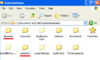
(Folders underlined in red can be deleted if they exist. This is caused by a Java 7 issue.)