Most linux users will have no problems finding their preferences folder. But if you are a novice like me then these instructions might help a little.
This advice and examples apply to ubuntu but are probably transferable to other linux systems. LimeWire and FrostWire preferences locations are equivalent except by name.
The LimeWire preferences location is:
~/.limewire
One way of locating the folder without using the terminal is via this technique:
1. How to Enable / View Hidden Files in Ubuntu 12.10 | Drew's How Tos or if this link loses life: When your file browser is in focus, moving your mouse to the top bar should unveil a menu. Click Edit, then Preferences. In File Management Preferences, select Show hidden and backup files. Then click the close button. You should now see any hidden files within your file browser.
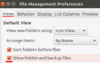 2.
2. Home directory in finder/file browser:

You will now see
.limewire listed.
3. If you are deleting the preferences folder, first back-up the
downloads.dat and possibly also the
library.dat / library5.dat files depending on whether you are using LW 4 or 5. Then after running LW for a short while, close LW and return the files you backed up.