
 |
| |||||||
| Register | FAQ | The Twelve Commandments | Members List | Calendar | Arcade | Find the Best VPN | Today's Posts | Search |
| Connection Problems Problems getting the LimeWire or WireShare program connecting to the Gnutella network.
(not about connecting to files, that is a Download/Upload Problems section issue.) Please supply system details as described in the forum rules.
Start here Suggestions to help you get connected, * try here first *, then see below (click on 'this' blue link) Did you FORGET something BEFORE you posted? If you post in this section you MUST provide these details: System details - help us to help you (click on 'this' blue link), else do not be surprised if your posting is ignored :) |
 |
| | LinkBack | Thread Tools | Display Modes |
| |
| |||
| Longtime LW user, started using LPE about a year ago with no problems. Running 5.6.2 LPE. Now it seems maybe since I have updated Java to 1.6.0_35 (running windows 6 ultimate) I am in a steady connection lag. (Connecting, no result). I have run the LPE fix, uninstalled, reinstalled multiple times, waited for days with no connection. I've created the .jar shortcut to no avail, and have read about as much of the forums as I can without going nuts. I am no programmer... I know there is a huge checklist but I was hoping this was maybe a recent issue and someone could give me a magic fix. Thanks all.  |
| ||||
| You should only need to do the .jar shortcut if you are using Java 1.7 That was a simple workaround to get LW 5 working with Java 1.7. You can verify which version of Java LW is using via the Help menu -> About LW. Try this: re-install Java 1.6, but before you install, right-click the Java installer and choose to 'Run as Administrator'. This seems to overcome some connection issues. You could also set the LW shortcut to Run as Admin. also, though this part is not so important but might help.  If the Java installer says you already have it installed, then choose option to reinstall. Else, uninstall the Java first. Direct Java 1.6 Update 35 'Offline' download link |
| ||||
| Have you tried these things http://www.gnutellaforums.com/connec...t-connect.html such as disabling some of the advanced performance options? At least until you are able to connect. Another option is to see if you can get FrostWire to connect. Another option I rarely mention to Windows users is to try an alternative computer account or set one up, if only just to see if LW will connect. If yes, then something is amiss with your main account. Sometimes people install or update security software and the side-effect of this is LW is blocked somehow. LW may need to be put on the exception list of one of them that might be causing the issue. Other than Java, have you updated anything else or installed any other software between when LW last worked and now? It sounds like LW worked fine a year ago but not now. Have you tried deleting LW's preferences folder? Saving the downloads file before you do if you still have incomplete downloads. When you open LW, quickly go to the Tools menu -> Advanced Tools, and check to see if LW is actually trying to connect. Or is the window blank? Also, does it say you are behind a firewall on the top left side of that same window? |
| ||||
| ooh ok, so you are using the bittorrent version only. FrostWire 5 is a torrent version only, whereas FrostWire 4 used both the gnutella network and torrents.  It was just over a year ago FrostWire announced they were becoming a torrent only program and were leaving the gnutella network. Their older version 4 will do both torrents and gnutella network. It was just over a year ago FrostWire announced they were becoming a torrent only program and were leaving the gnutella network. Their older version 4 will do both torrents and gnutella network.If you are using FW 5 you will not need the advice I gave you. But if you were using the gnutella network, you would need to access the firewall's advanced settings to ban ports. |
| ||||
| I'm running into can't connect again myself and have followed the steps not finding any luck. I am running Java version 6, build 1.6. Would this have anything to do with it? Is that to old to work with limewire PE anymore? I don't think I have changed anything on my computer to cause a sudden "No Connection". Always worked before. I've had no luck for over a week now. Thanks |
| ||||
| Have you tried the deleting of LW preferences folder trick? Backing up your LW preferences downloads file at same time. Also obtain a new LPE connection fix for fresh connection data. It's been updated several times recently. Java 6 should be fine. I connected well with it a few days ago on Windows whilst testing 3 versions of LW 4. My LPE Windows and Mac also connect fine. If you have not used LW 5 in 30 or more days you will definitely need fresh connection data because LW will auto-delete it otherwise. If you are using Vista, Windows 7 or later, then you may need to reset the Java to be running in Administrator mode by finding the Java.exe file and getting its properties and set to run as admin using there instructions. For some strange reason, this seems to have a huge impact on connecting if using the later Windows versions. If you are not sure how to do, you could always re-install the 'Offline' Java 1.6. Download the file, right-click the installer and choose to 'Run as Administrator'. Direct Java 1.6_update 35 'Offline' download link 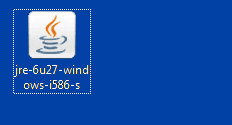 - Setting Java installer (and LW) to Run as Administrator. - Setting Java installer (and LW) to Run as Administrator. |
 |
| |