
 |
| |||||||
| Register | FAQ | The Twelve Commandments | Members List | Calendar | Arcade | Find the Best VPN | Today's Posts | Search |
| Download/Upload Problems Problems with downloading or uploading files through the Gnutella network. * Please specify whether the file problem is a Gnutella network shared file OR a Torrent file. * |
 |
| | LinkBack | Thread Tools | Display Modes |
| |||
| This problem has occurred several times using several different source users.....and retrying or searching over again appears to bring the same results.....stalling at 95% every time... |
| |||
| Sorry, you lost me when you got to the part about partition....and move to hard disk drive. I've had a computer a long time, but never did get the hang of a lot of technical jargon, etc........But I'll try and give it a shot. Thanks for your suggestions! |
| ||||
| Means Right-click the file in the download window. From the pop-up window that shows, choose Change Location .. then browse your computer ... if your files are normally going to Drive C where personal files usually are, then change to Drive D or E or F, etc.  Means you'd need to go upward in directory from your default download location. In example image below, could choose Drive E (Local Disk E) instead as an alternate place to download to. 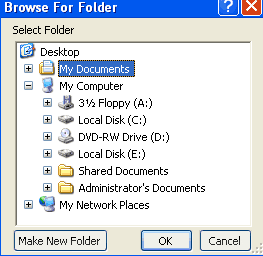 . Last edited by Lord of the Rings; December 31st, 2009 at 04:57 AM. |
| |||
| When I right click on file in download window, I am able to select Choose new location, as suggested; but when the pop up window opens, I see Drivers but nothing happens when I right click or left click on drivers.....what am I doing wrong? |
| ||||
| is this for ALL downloads?...every single one?
__________________  So Long and Thanks for All the Files _____________________________________________ Beware of the big 3 insurance companies in Texas! Read your policies carefully (maybe you'll need a lawyer) Allstate, Farmers & State Farm are overextended and their 'coverage' is worthless...a true waste of your money Read This |
| |||
| Yes, this just started happening a week or so ago.......all downloads! Before that no problems downloading. In between, I did upgrade to the most recent LimeWire Basic version..... |
 |
| |