
 |
| |||||||
| Register | FAQ | The Twelve Commandments | Members List | Calendar | Arcade | Find the Best VPN | Today's Posts | Search |
| General Mac OSX Support For general issues regarding Mac OS X users |
 |
| | LinkBack | Thread Tools | Display Modes |
| |||
| I'm having a similar problem to most people who can't get music to iTunes except I can't get movies to iTunes. I tried as many of the music solutions suggested by Lord of the Rings, but none of them work. I have all of the the settings set that he suggested and it still won't work. The best part is that I downloaded a movie approximately 18 hours ago and it worked fine!  I haven't changed anything since then and the file is the same size and format but it refuses to go to iTunes! Why? I haven't changed anything since then and the file is the same size and format but it refuses to go to iTunes! Why? |
| ||||
| iTunes only accepts mpeg 4 format or H.264 format (an advanced mpeg4 format) video files. iTunes will not accept DivX or many other mpeg 4 variations. iTunes will also not accept avi, mpeg 1, or mpeg 2 or other formats. Check the Video specifications here: Apple - iPod classic - Technical Specifications (however iTunes is a little less fussy than iPod.) The format can be confusing because mpeg 1, 2 & 4 all use the .mpg or .mpeg file extension. One reason the file might not import is the video dimensions. Also check the file hasn't actually been added but under a different name, since iTunes sometimes uses the id3 or description tag to name the file within iTunes. Best way is click the Date Added column heading at top of iTunes Library to see which was last files added. If you have QuickTime Pro then see http://www.gnutellaforums.com/mac-os...tml#post319764 |
| |||
| I'm only using .mp4 formats and I'm shooting for 700 MB. I downloaded a second movie to see if it was something with the previous movie itself and the same thing happened. I import it or drag it into iTunes and iTunes goes through all of the motions of importing but nothing happens. I set iTunes to be the standard viewer and shut it down, then double clicked on the movie in the library and it started up but nothing happened. I tried to import from the file menu in iTunes, it found the movie and indicated I could import it, but when I hit Open, nothing happened. What could be wrong? Note: Music still works fine Last edited by Admiral Minell; June 18th, 2008 at 01:24 AM. |
| ||||
| Then they are obviously not the native mpeg4 or H.264 format videos. More likely they are DivX, Xvid, or other format that your QuickTime doesn't have plug-in codecs for. See http://www.gnutellaforums.com/292880-post4.html & I highly recommend Perian. Though I also have most of the others installed also.  You may need to re-encode the videos to get them onto iTunes, but wait until after you install QT plug ins. Also, don't forget QuickTime Preferences -> Update -> Install. Here's the direct link for you Apple - QuickTime - QuickTime Components Another thing to be aware of with QuickTime is QuickTime Preferences -> Advanced -> MIME settings & making sure the appropriate video & audio codecs are enabled.  Edit: I forgot there are some free video conversion tools for MacOSX video, here's one Apple - Downloads - iPod + iTunes - iSquint So if after the above you still can't add or play the videos within iTunes, then you may need to convert the video to make it compatible. Conversions should only be done as a last resort because each time a video is converted it loses quality. And all videos you find on the gnutella network have been previously converted down in size, often dramatically down in size so their quality is nowhere as good as the original. It's not only the video file size that counts with quality; it's the video viewing dimensions, conversion from one file type format to another, quality settings, quality of the conversion tools/codecs used, ... each file type format being a "lossy" format in itself meaning it throws away information in the process of saving into that format, regardless of whether quality settings are set to maximum. Last edited by Lord of the Rings; June 19th, 2008 at 04:50 AM. |
| ||||
| Quote:
iTunes will stop importing automatically from LW if LW is too busy. That can also happen if LW has been on a long time. And especially if your Virtual Memory (VM) is high. VM can add up quickly if you have a lot of shares & especially a high number of incomplete files; Tip: Purge the Downloads Queue! (click on blue link) You can check your VM via your Activity Monitor found in your Utilities folder. Check it from time to time to see how large your VM is whilst LW is open. After a while you will find it increases because apple's java has some efficiency problems releasing memory. Personally I no longer use auto import to iTunes. I prefer to do it manually so I know for sure the files have been added or not. I check via looking at the Date Added column & arranging the iTunes library by clicking that column heading. Need to re-click it each time you add files to iTunes though, it doesn't update immediately otherwise. Other option is the Recently Added list which is found down the Playlist section.  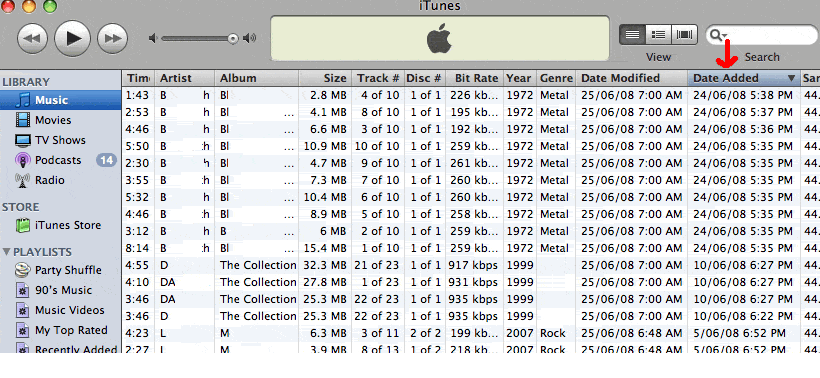 Last edited by Lord of the Rings; June 26th, 2008 at 01:40 AM. |
 |
| |