Make sure Vista firewall is turned OFF. Vista's firewall WILL clash with Norton, so go to control panels & make sure it is disabled. If your computer came with McAffee, make sure it is also disabled.
Depends when you bought LW pro. If less than 6 months ago, then go to their site, and enter your email address you used to get pro originally.
Lime Wire » Support Alternatively, check your email account to see if you still have the email customer support sent you as it will have the link to your personal download page. Once you get to it, either way, Bookmark that page so you don't need to go thru this to get updates, etc. & be aware of your support nearing an end.
Ensure your Motorola's UPnP is enabled. For suspect some for models it is disabled by default.
Log into your Motorola device. You will hopefully know how to or have instructions about how to do this. Otherwise, there's a few ways depending on their model. Open your browser & type in either
192.168.100.1 _ or
_ 192.168.10.1 _ or
_ 192.168.1.1 _ or less likely,
192.168.20.1 (one of these numbers should work .. depends on model which one.)
Then a login window should appear. Enter your username and password now. By default the username is admin, and the password is motorola or admin. Click the Log In button to log in to your router.
There are considerable differences between models of Motorola devices firmware so it may be a bit of a hunting process to find the UPnP (Universal Plug and Play) section. It may be under Advanced -> Firewalls or just Firewalls, etc. Make sure it is enabled. If not, change it, then save settings & reboot router. I have supplied a couple of examples of 2 models of Motorola in the image below. Click the image to see a larger view.
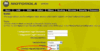
BTW re: preferences, it sounds like you originally had download setting to default. That's what most people choose.

However when you do delete the prefs folder, LW MUST be closed, otherwise it replaces the old one with a copy of it & doesn't set up a fresh one. The fact you got the prompt for setting up options after opening LW means you did you it correctly.




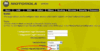
 However when you do delete the prefs folder, LW MUST be closed, otherwise it replaces the old one with a copy of it & doesn't set up a fresh one. The fact you got the prompt for setting up options after opening LW means you did you it correctly.
However when you do delete the prefs folder, LW MUST be closed, otherwise it replaces the old one with a copy of it & doesn't set up a fresh one. The fact you got the prompt for setting up options after opening LW means you did you it correctly. 
