
July 9th, 2007
|
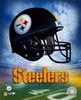 | Psst...over here! | | Join Date: April 5th, 2005 Location: Lookin for you
Posts: 3,227
| |
Open LW and go to Tools>Options>Saving and see where your files are saved to. By default the location of your saved folder and shared folder are the same. They're not two different folders, unless you change it. The location is C:\Documents and Settings\"your account name"\Shared. All your downloaded files will go to this location unless you manually change it.
The files you see in your WMP are probably just a playlist and not the actual file. Playlists are links(shortcuts) to the actual file. When you play a file in WMP it gets added to the playlist automatically. Hope this helps  .
__________________
If it ain't broke, fix it till it is! |


 Similar Threads
Similar Threads