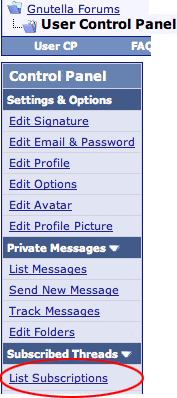October 18th, 2008
|
 | vaisforlovers | | Join Date: September 27th, 2008 Location: TX on a 140acre farm in the middle of nowhere, have cows and plenty of babies. goats, horses (just got 2 new horses that belong to his son) hope to ride on day
Posts: 14
| |
I said it was in error because I did not know that Lord of the Rings had answered my post and I had not seen it. Therefore I thought after what Wondering Why had said I thought no one was going to help me. Sorry for the confusion.
I am having a hard time finding the place I posted in. Maybe because I am posting a little late at nite!! That is leading me not to find any replies that are there. I just need to look around more but WW threw me for a loop. but that is in the past and forgotten.
Thank you for answering me.
I think I will go over to the other forum and look at it.
Joanne |