
September 5th, 2007
|
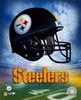 | Psst...over here! | | Join Date: April 5th, 2005 Location: Lookin for you
Posts: 3,228
| |
To be able to enqueue songs in LW you have to have it set to use the LW player. Open LW and go to Tools>Options>Player, tick "Use LimeWire Media Player", click apply.
To enqueue your files, go to the library page, hi-lite the files you want and click the "Enqueue" button, or right click them and select "Enqueue", this will send them to the playlist window. Use the buttons in the lower right corner to play, pause, ect.
To remove songs from the playlist, be sure to use the "Remove" button and not the "Delete" button or you may accidently delete your files
Info on making playlists here: Making a playlist
__________________
If it ain't broke, fix it till it is! |



