
 |
| |||||||
| Register | FAQ | The Twelve Commandments | Members List | Calendar | Arcade | Find the Best VPN | Today's Posts | Search |
| Open Discussion topics Discuss the time of day, whatever you want to. This is the hangout area. If you have LimeWire problems, post them here too. |
 |
| | LinkBack | Thread Tools | Display Modes |
| |||
| Can you help me with the reverse problem? Is there any way to re-populate my Limewire Library with my iTunes library? The only way I can find to do it is to add the files one by one. I have hundreds of songs and can't add an entire folder? What gives? When I right-click on my Library or Public Shared folders the import list feature doesn't work and the add file feature only allows one file at a time. Is this limitation on purpose or a really bad oversight? Or am I missing something? Thanks in advance. |
| ||||
| Quote:
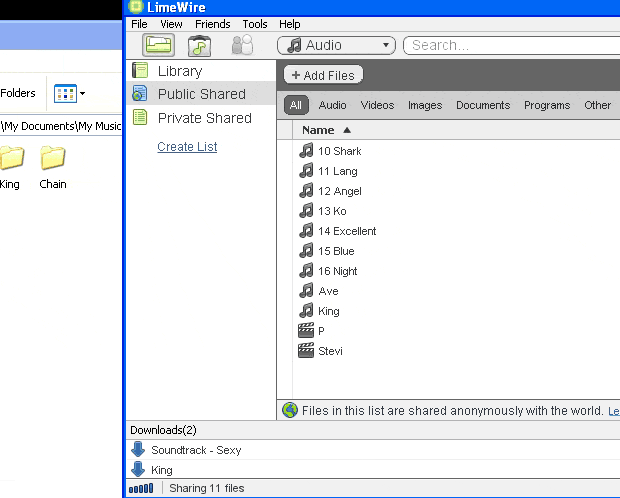 |
 |
| Tags |
| itunes, library, sync |
| |