
August 14th, 2013
|
 | ContraBanned | | Join Date: June 30th, 2004 Location: Middle of the ocean apparently (middle earth)
Posts: 685
| |
For Windows 8 it is probably best to use the Send to option.
Right-click the program or folder and choose Send To: Desktop (create shortcut). 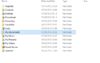
For Windows 8 for applications, go to the Start, select the program, right-cllick & choose Open the location. Then right-cllick and choose Send To in identical fashion to above. 
BTW for Windows 8 I've done this for several folders including normally hidden folders or utility programs. Windows 8 is not so easy to navigate around if you need to go under the dashboard often to do various things. Win 8 is also highly permissions based and means I need to change perms for folders & then restart Windows before some of the changes show. |



