
 |
| |||||||
| Register | FAQ | The Twelve Commandments | Members List | Calendar | Arcade | Find the Best VPN | Today's Posts | Search |
| Tips & Tricks For help with file formats, viruses, security, etc. This section is not for questions about problems with Gnutella program clients, downloading, connecting, etc. |
 |
| | LinkBack | Thread Tools | Display Modes |
| |
| ||||
| Many people inquire about Windows Media Player…So here’s a guide!  _ (Click images to see larger view, click 2nd time to see in own window) _ (Click images to see larger view, click 2nd time to see in own window)This guide deals with WMP 10…different versions have different options. The newest version (as of now) is WMP 11…I have taken a look at it, and many of the options are very similar. The main thing Microsoft changed is the interface. It looks pretty cool, but doesn’t all new software?  How do I get music into my WMP library? 1. Open WMP…click on library tab…’Add to Library’ (see arrow) 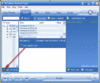 2. Click ‘by monitoring folders’…’Add’ 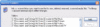 __ Alternate technique & sample image: Adding a Monitor folder to WMP . (click on this blue link) __ Alternate technique & sample image: Adding a Monitor folder to WMP . (click on this blue link)3. Browse for the folder that contains your downloads. 4. Click ‘OK’ (twice) *Alternative path: Click file…add to library…by monitoring folders So now you’ve got a music library…and you want to listen to it someplace besides the chair you’re sitting in right now…  How to burn an audio CD with WMP There are several paths you can take to burn a CD with WMP…this method is my favorite: 1. Open WMP…click on library tab…current list button (see arrow) 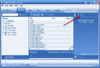 2. Select ‘Burn List’ from scroll down menu 3. Drag and drop your music files from the middle pane to the right pane. Make sure your selections will fit on a disc (compare the ‘Total Time’ to the time listing on your disc). Do not use the file size shown, since your music files will be larger after decompression. 4. Click scroll down arrow next to ‘Start Burn’ 5. Verify that the setting says ‘Audio CD’ 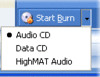 6. Insert a CD-R into your CD burner (or a CD-RW if it will play in your player) 7. Click ‘Start Burn’  WMP will now convert your music files into audio CD format and burn them to CD. The CD will be ‘finalized’ during burning. This means you cannot burn any more songs to the CD.  If using a CD-RW, you will have to erase the disc before you can burn it again. If using a CD-RW, you will have to erase the disc before you can burn it again.Hope this helps  Dano Last edited by Lord of the Rings; January 1st, 2010 at 10:12 AM. |
| |||
| am having some trouble with formats... am trying to burn a cd for my mom, lol..... a cd of oldies from the 40'2, 50'2 and 60's..... however, when I finish it will not play in her cd players....are her players just too old for the formats or is their a conversion i can do/use that will allow her to play the music ??? Thanx for your help.. |
| |||
| great guide, thanks Dano. used to use my sisters computer to burn c.d.'s, came with different program built into it. recently upgraded my W.M.P. to 10 and didn't know where to start. now i do thanks to you. easy to follow steps. |
 |
| |
 LinkBacks (?)
LinkBacks (?)
LinkBack to this Thread: https://www.gnutellaforums.com/tips-tricks/65968-windows-media-player-10-guide-adding-songs-your-library-burning-cds.html | ||||
| Posted By | For | Type | Date | |
| App Hub - search results | This thread | Refback | October 22nd, 2010 11:28 AM | |
| Add Music To Media Player,DealToWorld:Cool Gadgets from Shanghai at the Right Price - Site-Wide Free Shipping | This thread | Refback | August 16th, 2010 05:53 AM | |
 Similar Threads
Similar Threads | ||||
| Thread | Thread Starter | Forum | Replies | Last Post |
| Transferring Downloads to Library in Windows Media Player Library | mew403229 | Open Discussion topics | 2 | August 2nd, 2008 06:59 PM |
| Burning CD's with Windows Media PLayer | super7695 | General Windows Support | 3 | January 5th, 2008 02:36 AM |
| Help with burning music to windows media player | mgm32837 | Open Discussion topics | 2 | April 13th, 2006 08:19 AM |
| Windows Media Player Library Lists Songs Twice | SorensLeap | Open Discussion topics | 1 | March 12th, 2006 03:12 PM |
| CD Burning with Windows Media Player | jsamiof | General Windows Support | 1 | October 3rd, 2004 11:30 AM |