
 |
| |||||||
| Register | FAQ | The Twelve Commandments | Members List | Calendar | Arcade | Find the Best VPN | Today's Posts | Search |
| Download/Upload Problems Problems with downloading or uploading files through the Gnutella network. * Please specify whether the file problem is a Gnutella network shared file OR a Torrent file. * |
 |
| | LinkBack | Thread Tools | Display Modes |
| |
| ||||
| You can also select particular types of files to save to the external instead of the entire downloads. Obviously the ones that take up the most space. You have the choice between Documents, Music, Video & Programs. Go to LW's menu bar, Tools>Options>Saving & click on one of the file types & press browse button & you can select another location to save it such as your external drive. See sample below. (If you do choose separate locations for types of downlds, then you'll need to select those specific sub-folders when Using Library Explore button to access downld folder, instead of choosing the Saved Files folder.) 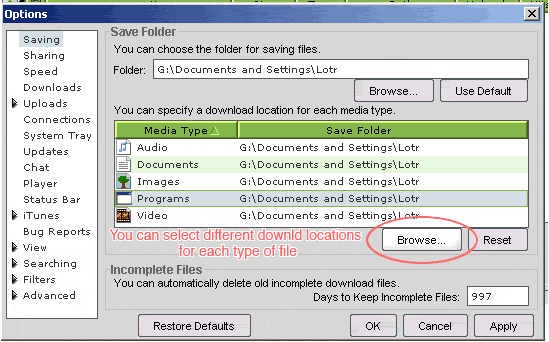 Last edited by Lord of the Rings; February 17th, 2008 at 04:27 AM. |
 |
| |
 Similar Threads
Similar Threads | ||||
| Thread | Thread Starter | Forum | Replies | Last Post |
| Limewire says "Disk Problem" after download, but disk ok. | LFinestone | Download/Upload Problems | 6 | June 18th, 2008 09:44 AM |
| d/l probs | kuruption | Download/Upload Problems | 0 | January 16th, 2006 05:32 AM |
| Having some DL probs | NYC Trance Addict | Download/Upload Problems | 1 | April 10th, 2005 08:59 AM |
| how do i save itunes library onto external hardrive ? Transfer probs ! | patrikaz1 | Download/Upload Problems | 1 | January 28th, 2005 06:37 AM |
| Probs with 2.5.5 | dragnheart38 | Windows | 1 | August 20th, 2002 09:03 AM |