
June 17th, 2007
|
 | ContraBanned | | Join Date: June 30th, 2004 Location: Middle of the ocean apparently (middle earth)
Posts: 685
| |

Quote:
Originally Posted by umakbill  Limewire Classic 4.0.10 (I think that's the right number, maybe take out or add a zero?) for my Mac Os 9.2.2 iMac, and wouldn't you know it the connection never goes past the 1 bar "Connecting" status. I have no firewalls as far as i can tell | More details will help us -> System details - help us to help you (click on blue link)
Sounds to me like you need to add more ram to LW if it is freezing.
Try these things in meantime:
1. Reboot whilst holding down Command + Option keys -> Rebuilds the Desktop file. (this should be done after installing new software AND every couple of months or so)
2. Play with the memory allocations (select program & get info)--LW needs 60,000KB.
3. As Windbars pointed out, it is a good idea to set LW to connect manually not automatically attempt to connect. ie: Open the program, let it settle for 5-15 mins depending on how many shares & incomplete download files you have. Then go to File menu & choose Connect. (click attachment to see larger version of it) 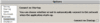 Quote:
Originally Posted by windbars  I went back to MRJ 2.2.2 from 2.2.5. Then I waited for 15 minutes to connect manually and it's working again. Does that mean the newer MRJ had something wrong with it? Try waiting and then connecting manually before messing with MRJ. | No the newer java is definitely better. Not sure why that happened for you. Perhaps system specific issue or just coincidence.  |


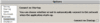
 Similar Threads
Similar Threads