
 |
| |||||||
| Register | FAQ | The Twelve Commandments | Members List | Calendar | Arcade | Find the Best VPN | Today's Posts | Search |
| General Vista, Windows 7 or later Support Concerns all issues with using LimeWire or WireShare in the Vista and Windows 7, 8 or 10 operating system |
| | LinkBack | Thread Tools | Display Modes |
| ||||
| 1. Make sure you have Java 1.6 ((JRE) 6.0) Download Java software from Sun Microsystems & choose Offline installer. Edit: For earlier versions of Java such as Java 1.6, see the Java Archive. 2. Quote from one of the LW Programmers: "Vista tried to outsmart itself in dealing with folder permission problems. If a user tries to save a file to a location outside of their user directory, it will create a pseudo-directory somewhere else that only the running program will see. When that program runs, it will appear as if the file is in the expected location, but no other programs nor exploring from the desktop will see it. If you're using Vista and want to see your files outside of LimeWire, you MUST make the save directory somewhere within your user directory." 3. Go to Desktop Right Click On LimeWire Icon (or Installer) Go to the Compatibility Tab Go Down To Where It Says "Privilege Level" Check the "Run this program as an administrator" box Then Click "OK" Open LimeWire When Pop Up Asking For Security Permission Comes Up Click Allow LimeWire Will Open and Vista Should Work For Vista, Windows 7 or 8 or later, set Java to Run as Administrator: Choice of two techniques. Right-click the Java installer and choose to Run as Admin., or else search and find the Java.exe file and right-click the file in search result and right-click and choose Run as Administrator. For some odd reason, this seems to help with LW connecting and some other issues. 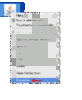 - Java installation (Click to see attachment) - Java installation (Click to see attachment)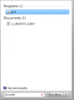 - if Java is already installed (Click to see attachment) - if Java is already installed (Click to see attachment)(Post edited to add attachments.) |
| |