
 |
| |||||||
| Register | FAQ | The Twelve Commandments | Members List | Calendar | Arcade | Find the Best VPN | Today's Posts | Search |
| General Windows Support For questions about Windows issues regarding LimeWire or WireShare or related questions |
 |
| | LinkBack | Thread Tools | Display Modes |
| ||||
| A member called pongo1 has found a quick solution to the Java 7 issue. Though I'm sure at some point an installer fix might be able to be to made to fix this also. See http://www.gnutellaforums.com/connec...tml#post368753 |
| |||
| PLEASE TELL ME I'M DREAMING! I've downloaded and installed LW v.4.18.8. When I run searches - in the results pane in the lower half of the screen, there's no scroll button on the side to scroll down and view all of the results that come in - and I can't find anything in the options/view choices that add in a scroll button/feature. It just lets you see whatever is visible in the top of the pane in the interface, and whatever is below that is out of reach! Really?? You've GOT to be kidding me with this. I might be able to bring in hundreds of results, but can only see a small fraction of them. Further, when I click to download a particular file from the results, another window opens below to show the download, but that covers the bottom of the results pane, still without adding a scroll button, so you can only see the very top results during any given download while in progress. I want to use a version of LW that works with whatever the newest version of Java JRE is, and so far, that means running a version 4 of it. Is/are there any version 4's of LW that have that scroll ability in the results pane so as to be able to see everything that comes in, scrolling all the way down to the bottom?? Please HELP! Thanks. |
| ||||
| Quote:
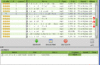 (Scroll bar after a search and download) (Scroll bar after a search and download) 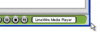 (Resize LW and adjust the Search result window size) (Resize LW and adjust the Search result window size)If the LW 4 download window is empty it will not show. Thus if you have no incomplete files or files downloading you will not see the download window. What I do is re-size both the main interface, the search results and download windows to how it best suits me. You can re-size the search results and download window by holding your cursor where the little black arrows are below and to the left of the search results window and you will see your cursor change to arrows so you can drag the window up or down. Also, if you actually click either of the black arrows you will only see the search results or download window. Click it again to reverse that. I think up arrow is search results and vice versa but I might be wrong. If this does not bring the scroll bar into view no matter how large you make the window after a search, then you might be best to delete your preferences folder (backing up your downloads file first.) Deleting LW's preferences folder for XP and earlier Overall I liked LW 4 the best. I loved all the extra tools it had. Especially the direct connect, the advanced description tool, ability to arrange downloads and search results via size or date modified, etc. The Windows version of LW 4 looks quite old now; a little blocky. The MacOSX LW 4 interface looked a little more streamline and smooth than the Windows version. RE: Thread/Post subscription and email notifications of replies. BTW a week ago I manually sent you an email via the administration tools just as a test. If you did not receive it then sounds like the forum's email is not on your email's safe list.  Either that or did you change email addresses since you registered at G.F.? I can change it for you if you need, just send me a private message with the details. Or you can change it yourself in your profile from memory. Either that or did you change email addresses since you registered at G.F.? I can change it for you if you need, just send me a private message with the details. Or you can change it yourself in your profile from memory.However, we do admit that the forum server has been having hiccups for a period now and some emails are not going out at times. (BTW do not reply to the forum emails if you ever do receive them. The forum's mail-server is only set up for sending email not receiving. We have a separate email account (MyWay) for receiving emails for the Contact Us links on the forum.) |
| |||
| The issue with the scroll button that is missing in LW v.4.18.8 is that it is ONLY missing in the search results window pane, so it looks as if the developers simply left the scroll button off the results pane entirely. NOTE: The scroll button IS there and usable in the downloads-in-progress window pane beneath the search results pane! So, resizing the interface has no impact. Also, doing the downloads backup and then deleting preferences is not looking the same in windows xp as it's described in the posts about it here, so I am not sure about taking that step. And, again, since there is a scroll button in the downloads window, would deleting the preferences put one in the search results pane anyway? Does anyone know of a usable version of LW that has this essential scroll button, and that will work properly with whatever newest version of Java JRE is released? I.e., is there another version 4 where this is not an issue, or a version 5 that will work with Java 7, update 5/FX 2.1.1? Or, is there a step-by-step process for windows xp professional service pack 3 32-bit OS to tweak LW 4.18.8 that would put this missing results pane scroll button in? Please excuse my layman's level of expertise about these things, and thanks again. |
| |||
| UPDATE Re: Scroll button on LW 4.18.8 results window pane: The scroll button is there. However, as each line of searches forms at the top of the interface with the more searches you run - by the time you reach 6 lines of searches (+/- 40 searches at once) - you have to minimize the downloads (in progress) window pane at the bottom to be able to scroll down to the bottom in each results pane. Once you've run enough searches at once to create 7 lines or more of searches at the top, you can still scroll in your individual results panes, but NOT all the way down to the bottom anymore. No matter what you do, or how you try to expand the LW interface, your results at the bottom run off the screen and are not visible. It appears there is a limit to how long the results pane window is vertically, so the more searches you're running at once that take up lines of space at the top, the less room is left for each results pane to show all of the results down at the bottom anymore. Another oddity is that, once you’re running 10 or 11 lines of searches at the top at once, some results panes have the scroll button, but others don’t, yet the results at the bottom still run off and aren’t visible nevertheless. I’m guessing that, because the results pane may have this certain preset vertical size limit, some results still don’t run down to the bottom of this limit, so a scroll button does not appear, even through you can’t see the results at the bottom, while others do surpass this size limit, so even though you can’t see the results at the bottom in them either, a scroll button appears anyway, but you still can’t scroll to the bottom nevertheless. I haven’t run into this problem with the downloads window pane (so far, at least). I can scroll to the bottom of multiple downloads in progress at once without reaching a point where I can’t see the downloads at the bottom of the pane anymore. I don’t believe these things are a problem with the LW Pirate Edition (LPE) v.5.6.2, but I want to be able to install whatever the newest Java JRE is without running into problems with LW, so I’m not running LPE 5.6.2, or any other LW version 5. Again, however, if anyone is aware of a useable version of LW other than v4.18.8, that will run with whatever newest versions of Java JRE are that come out, where this scroll button in the search window pane, and that pane’s vertical height size aren’t problems, as outlined here, please let me know so I can try it on my windows xp machine. Thanks. |
| |||
| Questions here regarding downloads already initiated and "in progress": I'm running LW v4.18.8 due to the problems running the newest versions of Java with any version-5 edition, including LPE. When running LPE, before the Java problem arose, to get at least some previously-started downloads to resume again upon reopening it on later occasions, I just ran new searches, without initiating any new downloads from them - don't know why that helped get previously-started downloads to resume again - it just did, but not predictably. Now, in v4.18.8 - after ensuring all 5 connection-strength bars are showing in-full in the bottom-left corner of the interface - when I click to download files from the searches I've just run at that time, i.e., during any given session of running LW, it downloads a large number of them at once, then and there. However, if I save my selected downloads, and the partially-completed downloads in the Incomplete folder, when I close LW - upon reopening it again any time afterwords - it only picks up on a few of the downloads started from before - and will drop one, and pick up on another, unpredictably, while running. Some downloads get as far as 96% done and then get dropped all of the sudden, while others just sit at 0%, with LW saying "Awaiting Sources" or "Waiting on Busy Hosts", again, for all but a couple of them, and regardless of how many times I click to "resume" each download. Neither running new searches, nor initiating new downloads, gets the previous downloads to start up again either. Lastly, it seems as though I must keep my monitor turned on and open to the LW interface to get LW to pick up & resume those few downloads. If I either am busy doing other things on my PC so LW's interface isn't on top, minimize the LW interface, or turn my monitor off so as not to waste having it on when I don't need to see my screen display, LW drops downloads. When I display its interface again later, it will start connecting to dropped downloads again. This makes no sense and should not be happening since LW is running and should work regardless - simply being displayed shouldn't make a lick of difference either way. Is there anything to be done to get previously-started downloads to resume again, any time I reopen LW, and get them to complete? Even if I start up my PC first thing every day, open LW, get a full-strength connection showing, and then click on "resume download" for all the ones in there from before, I only get a few that resume - but there are also days when it sits saying a couple of downloads are "waiting in line", while the rest are "awaiting sources"/"waiting on busy hosts" - all day long! Very annoying and time consuming. PLEASE HELP. |
| ||||
| Doing the original search again for the files has always been more effective than the Resume functions. But yes, that is somewhat time-consuming in itself. And unfortunately LW does not save searches between sessions unlike some other clients. LW 4 and 5 will periodically attempt to reconnect to previous hosts for each incomplete download. I cannot remember how frequently, either once every 30 or 60 minutes. But LW will only check their previous known host addresses whom had the file. Whereas these persons may have highly dynamic ip addresses and in the meantime their ip addresses have changed. That's why doing your own search is better than either the resume function or leaving it up to LW to start them by itself. LW will go into semi-sleep or inactive mode if it has not been actively used by the user after a period of time. This means it drops a couple of ultrapeers. This should not affect downloads. Since searches are not being done the extra ultrapeers are not needed and lets them go so other persons can utilise them. I don't think this mode is called sleep, but I cannot remember the word for it. If a file stops downloading at a certain percentage, then either LW has lost connection with the host, or the host has gone offline or maybe that person only has that much percentage and is themselves still downloading the file (Thus you were downloading the file via partial file sharing.) I find I simply lose connection with the host sometimes when downloading. I do not think this is an uncommon happening. I see it quite often in my upload window dare I say it. If LW is unable to reconnect to the host then again, I recommend to re-search to see if you can get back into that host's queue or else, find other hosts with same file (if anybody else has same file.) Ultrapeers will occasionally drop leafs or other peers and pick up new ones. This means a couple of things. One it can make it harder to relocate the host if you lose connection, secondly, fresh searches may find new hosts with same file due to exploring different part of the network. Keeping in mind also that hosts come and go from the network all the time. Not sure if that's of any help.  |
| |||
| Thanks Lord - you're always here to help - are you a Gnutella/Limewire/Frostwire official? You said LW doesn't save searches between sessions "unlike some other clients." OK, I'm game - what other clients? Running "original" searches again can bring up different results every time and, unless I cancel and then restart a download from scratch, from a brand new original search, doing the search itself doesn't seem to get previous downloads to resume. Anything else, or else a different version of either Limewire - or how about Frostwire - to use that works with the newest Java, that will help here? |
| ||||
| Idle mode, that's the word I was searching for before, not sleep mode. Yes new searches can bring up different searches, but I think it's still the best method. Using the 'Find/Get More Results' function will usually help to get results that are missing from previous searches. For LW 4, I think you right-click the search tab to use that tool. GTK-Gnutella, I think BearShare 5 and I think Phex have the option to save searches between sessions. ShareAza I don't know. No, I'm simply a person who ended up helping on this forum. I'm just a regular user of the gnutella network. A long time (10-11 year) user of LW. And tried the other programs out of curiosity. I tried Phex at same time I started on the network. Phex is a lot better now than it was as it was not very Mac user friendly at the time for me at least. Something to remember is LW 4 does not delete the incomplete file if you cancel the download. LW 5 does delete the file. Some LW 4 users would use a technique of canceling their downloads, then going to the Library window and finding the incomplete folder, selecting all the files then clicking resume button I think it was. This would force the incomplete files back into the download window and they would all attempt to find hosts. This technique does have some effect. But is a heavy-handed approach. If you are not happy with LW 4, then FrostWire 4 is always another option. FW 4's design is almost identical to LW 4. No extra options but a good program all the same. Usually upon first running, FrostWire 4 will resume LW's downloads as it uses the identical type of download file and looks to see if you have LW on the computer during the first run. At least this is how it did work, unless they changed it. GTK-Gnutella is not a bad program but does not have an easy to use interface like all the other gnutella programs. It's almost a nerdy program if I can be forgiven for saying that. lol  From memory, GTK has both a basic and advanced user option. (This is something I asked the LW devs to do, they liked the idea but it was never added since they had other things on their mind at the time, as you might guess the pressures I am talking about.) GTK seems to be the only client that is still developing at regular times. It has some gnutella implementations that are more advanced than even LW 5 had, though these are within the internal engine, not visible. From memory, GTK has both a basic and advanced user option. (This is something I asked the LW devs to do, they liked the idea but it was never added since they had other things on their mind at the time, as you might guess the pressures I am talking about.) GTK seems to be the only client that is still developing at regular times. It has some gnutella implementations that are more advanced than even LW 5 had, though these are within the internal engine, not visible.Phex is a good program. Not quite as easy to use interface as LW or FW. But it does not take too long to learn the ropes with the program. It has a search file-size filter. Phex usually connects easily and does not seem to have an idle mode. Phex tends to connect to more various clients on the network, though did this more-so in the past, as nowadays there are less people using the lesser known clients. As you probably know, LW tends to mostly connect to other LW clones. |
 |
| |