| |||||||
| Register | FAQ | The Twelve Commandments | Members List | Calendar | Arcade | Find the Best VPN | Today's Posts | Search |
| Getting Started Using LimeWire + WireShare Tips on getting started with LimeWire or WireShare. Also a place to seek help getting started. Includes the original LimeWire Pirate Edition thread, with the most up to date LPE installer packages on the internet including File_Girl's LPE version, and WireShare the most upgraded version of them all. |
 |
| | LinkBack | Thread Tools | Display Modes |
| |||
| Thanks for your quick response. Following your helpful instructions, I have now set Wireshare in 64 bit mode by deselecting the 32 bit mode and removed any control via my firewall for the moment until I have sorted the problem. I also downloaded Java 6 as you suggested. Sadly nothing I have done allows the download from Wireshare to run. You will have already guessed that I am not computer literate other than at a basic level. I have double everything you suggested but without success. Any other suggestions would be appreciated before I trash the lot! |
| ||||
| If you are unable to open WS at all to change such settings, then go to the WS preferences folder & find the wireshare.props file. Control-click or right-click the file or simply select it & go to the Finder menu bar -> File -> Open With ... and choose TextEdit. Then use Command F to use the search function. Type the word player into TextEdit's search box. You will find a line that says PLAYER_ENABLED=true Change this to PLAYER_ENABLED=false. Save the document. Then try to open WireShare again (WS is an abbreviation for WireShare). The WireShare preferences folder is found here: OSX -> Users -> Your Account name -> Library -> Preferences -> WireShare -> wireshare.props The LimeWire equivalent instructions are here LW preferences folder location but instead do not delete the folder.  |
| ||||
| Quote:
If you need any more guidance let us know.  I am aware of an anomaly with WireShare's launch function on MacOSX. (I don't have the in-built player enabled.) Often when I try to launch a video or image from the upload window I get an error message saying the system does not have a program that can open that type of file. Yet I've also noticed if I have Mac's Preview program already open it seems to launch the file without issue. Also noticed that after a video file launch error (VLC has been launched) and if I launch the video from the computer I get the same error message unless I quit the player (VLC) first. I never saw this issue with LPE. It might be a permissions based issue. If that's the case then it's probably due to the OSX installer design or lack of considering registering things to the system. 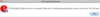 <- Image launch error. . . <- Image launch error. . . 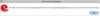 <- Video mp4 format launch error. <- Video mp4 format launch error.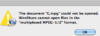 <- Video mpeg 2 format launch error. <- Video mpeg 2 format launch error.This last snapshot was taken 6 months ago. Not sure this issue is caused by same problem. Different error message you will notice. |
| |||
| Hi LOTR and BigJx My apologies for not replying sooner but I wanted to be sure that what I had done was reliable. In the end I went to WS - Preferences - My files - and unchecked the box that said 'Use the Wireshare player when I play Audio and Video files', just as BigJx suggested. It was the reference to 'Options' that threw me. I think LOTR said the same but I can only follow simple instructions. Many thanks to both of you for your help and patience. Regards Rollo Browne PS I still cannot find wireshare.props but that's just my incompetence! |
| ||||
| Quote:
 WireShare has its own media player which can play audio and video files but no guarantee it will play all karaoke file types. As for searching karaoke files, this might be of help: http://www.gnutellaforums.com/343982-post12.html however I believe there are also some newer karaoke file formats these days. (WireShare has an overall updated file extension list for some of the newer audio & video file formats compared to LimeWire.) I don't think I had much luck with searching .kar files many years ago but might be a worthy search now. |
| |||
| WireShare does not launch under Linux Mint 17.2 Cinnamon ? Once the deb package installed (WireShareLinux-v5.6.4.3.deb), after I click the "Internet > WireShare" icon nothing appears. From the terminal, if I type "wireshare" I get "/bin/bash: ./runWireShare.sh: Permission not allowed" How to run WireShare please ? (I am a newbie on Linux). |
| ||||
| Quote:
That might fix the issue. Someone else like BigJx will probably give you a better and easier answer. |
 |
| |
 LinkBacks (?)
LinkBacks (?)
LinkBack to this Thread: https://www.gnutellaforums.com/getting-started-using-limewire-wireshare/102701-wireshare-formerly-entitled-limewire-pirate-edition.html | ||||
| Posted By | For | Type | Date | |
| LimeWire-WikiOmni | This thread | Refback | June 15th, 2018 07:47 PM | |
| LimeWire Pirate Edition (download torrent) - TPB | This thread | Refback | April 10th, 2017 03:01 AM | |
| LimeWire Pirate Edition (download torrent) - TPB | This thread | Refback | March 7th, 2017 09:37 AM | |
| LimeWire Pirate Edition | This thread | Refback | December 24th, 2016 02:06 AM | |
| LimeWire Pirate Edition (download torrent) - TPB | This thread | Refback | July 12th, 2016 11:48 PM | |
| LimeWire Pirate Edition explained | This thread | Refback | April 30th, 2016 03:51 AM | |
| LimeWire Pirate Edition (download torrent) - TPB | This thread | Refback | September 11th, 2015 01:52 PM | |
| LimeWire Pirate Edition (download torrent) - TPB | This thread | Refback | May 4th, 2015 02:23 PM | |
| LimeWire Pirate Edition (download torrent) - TPB | This thread | Refback | March 12th, 2015 01:14 PM | |
| wireshare - GMX - Web-Suche | This thread | Refback | November 20th, 2014 02:04 PM | |
| LimeWire Pirate Edition (download torrent) - TPB | This thread | Refback | October 23rd, 2014 03:53 PM | |
| LimeWire Pirate Edition (download torrent) - TPB | This thread | Refback | October 13th, 2014 05:19 AM | |
| LimeWire Pirate Edition (download torrent) - TPB | This thread | Refback | September 26th, 2014 10:32 AM | |
| LimeWire Pirate Edition (download torrent) - The Pirate Bay Proxy | This thread | Refback | September 12th, 2014 02:55 PM | |