
 |
| |||||||
| Register | FAQ | The Twelve Commandments | Members List | Calendar | Arcade | Find the Best VPN | Today's Posts | Search |
| Mac OSX Problems with installing LimeWire or WireShare for Mac OSX users |
 |
| | LinkBack | Thread Tools | Display Modes |
| |
| |||
| Limewire Reg Ed will not stay open. I am not using the pro version of Limewire. I am using MacBook Intel with OS10.4.10, 2gHz Intel Core Duo, 2 Gb of RAM, I have a DSL connection, Limewire Version 4.14, Java 1.4.2. I start up, get the obnoxious "do you want to upgrade to Pro", say later, and the program immediately shuts down. Get message "Limewire Has Unexpectedly Quit." It is not longer unexpected by me. BTW, I live in Italy. |
| ||||
| Quote:
2. SAFE Boot & Repair Permissions which should be done after any installations or updates.  3. Don't share more than about 1,500 files. If they are mostly video files then reduce it a little more. 4. Tip: Purge the Downloads Queue! (click on blue link) 5. Go to LW's preferences -> Advanced -> Performance & disable Ultrapeer capabilities & also disable TLS. 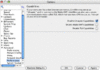 |
| |||
| Also, Java is set up exactly as shown in your screenshot. I have deleted preferences for Limewire in the hopes that a new set would be generated. Same thing happens. I can't get the program to stay open. In fact, it won't even open at all. |
| ||||
| You can do steps # 1 & 2 above. You quote Java 1.4.2 which would be why LW won't stay open. The new versions LW will not run on anything less than Java 1.5 Also ... delete your LW prefs folder found here: /Users/your_username/Library/Preferences/LimeWire Then download one of the nightly builds from the link on the following page: LimeWire cvs builds (4.13.4jum490) Edit: hmm well if Jum's build doesn't work for you then that really is not good. * Create a new account & use Jum's build in that. See if it works or not. If you need help setting up a new account let me know. Also, do you have LW cleared for your OSX firewall or is your firewall turned off? OSX Firewall settings for Tiger |
 |
| |