
 |
| |||||||
| Register | FAQ | The Twelve Commandments | Members List | Calendar | Arcade | Find the Best VPN | Today's Posts | Search |
| Windows Problems with installing LimeWire or WireShare for Windows users |
 |
| | LinkBack | Thread Tools | Display Modes |
| |||
| I have Windows Vista. I cannot install limewire, because I receive an error message stating that .....install is corrupted, please reinstall. If I try again, I get same message. Please help me install limewire on my Vista. Thank you. |
| ||||
| 1. Make sure you have the most recent Java version installed. Uninstall older versions via the add/remove programs control panel. Install using the OFFLINE installer Download Java software from Sun Microsystems which is around 15 MB in size. Right-click the Java installer and choose to Run as Administrator if you are using VISTA or Windows 7 or above. 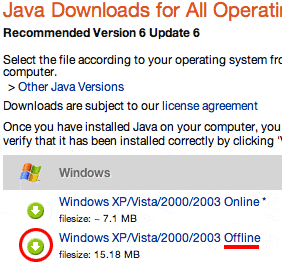 2. Clean up your system registry using either one or both of these utilities: (a) Microsoft Windows Install Clean Up, (b) Crap Cleaner. Sometimes the system registry still has 'old' version parts of files which corrupt attempts at installing or using a particular program. This could be true of your Java (& also possibly your failed attempt at installing LW.) 3. Download & install this Offline version LW: LW website download (Edit: nowadays, see LW installers for Windows.) I stress for VISTA you need to do a few tricks first. I think you need to set the installer to Administrator first. Right-click on the Limewire installer icon on the desktop and click on Run as. Then it should come up showing the current user and then switch it over to Administrator. I am not a VISTA user, so can only advise on my older windows experience. You may wish to check these topics too: http://www.gnutellaforums.com/genera...ta-issues.html Last edited by Lord of the Rings; November 18th, 2008 at 09:19 PM. |
| |||
| FileGets: Freeware LimeWire Download Accelerator Pro 3.0 Details at Internet, Tools & Utilities category by Gnutella Pro, If you download Limewire SpeedUp Pro, then you should get no problems with the gnutella problems and should get extra speed on ALL your downloads!!  |
 |
| |