
 |
| |||||||
| Register | FAQ | The Twelve Commandments | Members List | Calendar | Arcade | Find the Best VPN | Today's Posts | Search |
| Connection Problems Problems getting the LimeWire or WireShare program connecting to the Gnutella network.
(not about connecting to files, that is a Download/Upload Problems section issue.) Please supply system details as described in the forum rules.
Start here Suggestions to help you get connected, * try here first *, then see below (click on 'this' blue link) Did you FORGET something BEFORE you posted? If you post in this section you MUST provide these details: System details - help us to help you (click on 'this' blue link), else do not be surprised if your posting is ignored :) |
| | LinkBack | Thread Tools | Display Modes |
| ||||
| Options I can think of is to go back to an older version, else just work with the newer one.  The firewall issue (brick wall icon) might be as a result of having two software firewalls, else your SpeedTouch. Since you are using McAfee firewall, make sure XP firewall is turned off. Two firewalls results in less security, not more, plus other possible problems. Go to the control panel, double click on Windows Firewall, check the disable box.  Alternate instructions on disabling XP firewall: Limewire says: "Currently connecting to the network..." - Gnutella Forums (click on blue link) Make sure LW (LimeWire) has full access through your McAfee firewall. Oh .. I think this is more applicable, just googled it, go to page 21: User Guide, then add LimeWire to the allowed internet programs.  To disable OOB: 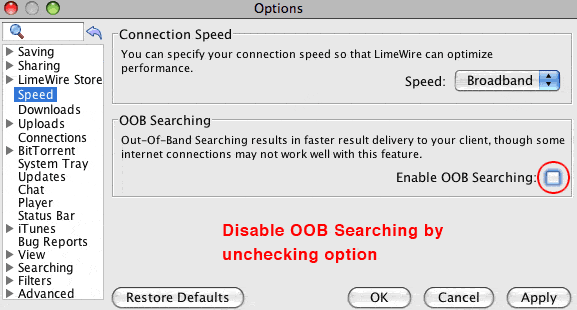 Optional: http://www.gnutellaforums.com/attach...ns-disable.gif As with the new version of LW, these options, Performance & OOB seem to have caused users problems. Last edited by Lord of the Rings; September 16th, 2008 at 09:33 AM. |
| |