
 |
| |||||||
| Register | FAQ | The Twelve Commandments | Members List | Calendar | Arcade | Find the Best VPN | Today's Posts | Search |
| Windows Problems with installing LimeWire or WireShare for Windows users |
 |
| | LinkBack | Thread Tools | Display Modes |
| ||||
| Here's some points for helping to fix LW if it's not working properly. Close LW before you try these things. Try these things one by one until one works: 1. (LimeWire 5 must use Java 1.6 (also known as 6)! Make sure your Java version is up to date with the most recent Java Offline version.) (Direct Java 1.6 offline download link.) . (Click to see sample instructions). We recommend you right-click the Java installer & choose Run as Administrator. It is very important to do this for Windows 7 or later & Vista users should also do.) 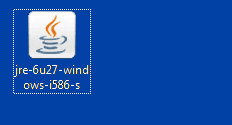 Two Java issues affecting only LimeWire 5 versions: . . . 1. Error saying Java version needs to be 6 or higher. Java 1.7 (also known as Java 7) presently does not work directly with LW5 or LPE (LW4 is unaffected.) Not normally recommended but try reinstalling Java 1.6 alongside if you need Java 1.7 for other reasons (such as Java SDK), else just revert back to Java 1.6 by uninstalling Java 1.7. You can use the Java Control Panel to set Java 1.6 as the default so LW will use this version. Java Control Panel sample image. On Windows XP and earlier, LW 5 and LPE will not work if Java 1.7 is installed. * A workaround solution has been found for the Java 7 and LW 5 versions, see http://www.gnutellaforums.com/connec...tml#post368753 . . . 2. 64-Bit Java 7 Update problems: Quote:
(b) Always install Java using the OFFLINE installer (click to see sample instructions).  Sample image below of downloading the OFFLINE Java installer version which is always the larger download option; in the example it is around 15 MB in size (Offline Java installer is 'always' safer & more reliable to install due to issues with Java website and with possible issues with getting all the information immediately during online installation, thus offline is always best option because you are installing the information already on your computer, not over the internet) J2SE Runtime Environment (JRE): For Java 1.6: 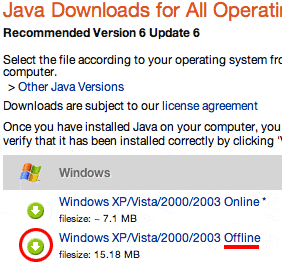 (c) * For a clean installation of BOTH LimeWire & Java see Clean install of both LW & Java & deleting your LW preferences folder before the installation is also recommended. (Find your LW 4 or 5 installers from here LimeWire installers for Windows.) Vista and Windows 7 or later users should set both their Java and LW installers to 'Run as Administrator' when re-installing. 2. Deleting the LW Preferences folder: **Before you delete LW's preferences folder, please read post #5 of this thread** (at very bottom of page; only applies to users of LW 5 & 4.18!) Quick way for Windows XP users: Click on Start > click on Run > type %appdata% into the text field > ok. You should now see a lot of folders - find the one named LimeWire... that is your preferences folder. That is the folder that you need to delete. More detailed way for Windows XP users: (a) First, make sure LimeWire is closed! * New name & location for preferences folder for LW 4.10 or later: For LW 4.10 or later: (b) Delete the LW Preferences folder called limewire (whilst LW is CLOSED!) found here: C:\Documents and Settings\*yourusername*\Application Data\limewire ( <- Applicable for Windows up to XP only) Note: The Application Data folder is HIDDEN. In order to find & access it, you'll need to turn on the show hidden files & folders option. See sample image in post #4 lower down on page to see how to find & delete the limewire preferences folder New LW Prefs name & location sample image (click on blue link). New users of LW will find their preferences here. For those who have updated from LW 4.10 or earlier, you will find your preferences here after having deleted your preferences in the previous location discussed in Step 2 above! (In the example image shown, the LW program has been installed on a different partition. This makes no difference to deleting of LW preferences folder location!) Also, you can turn off the show hidden files & folder option after completing the process. VISTA and Windows 7 or 8 users find instructions here: LimeWire Pref Folder in Vista and Windows 7 or 8 . (Remember LW must be closed at that time!) Quick way for Vista, Windows 7 or 8 users: Click on the Start button > type %appdata% into the text field > ok. You should now see a lot of folders - find the one named LimeWire ... that is your preferences folder. That is the folder that you need to delete. 3. Compatibility mode: Right-clicking the Limewire icon and going to properties and change compatability setting to Windows 2000. (but only if you're using Windows 2000 or later.) Somebody reported changing to Windows NT compatibility fixed their problem despite not using that operating system version. (Example image below was Windows XP; this can be done via choosing the LW shortcut.) Vista users can try setting to Windows XP SP2 compatibility (but should also set to admin., see point #4 below). 'Compatibility Mode' using Windows XP Sample image (click on this link) Windows 7 Compatibility options: Right-click LW short-cut on desktop & choose Properties. Then Compatibility tab & select a mode that you can try & check if it works for your LW. (Sample image below)  (Click to see larger view) (Click to see larger view)4. Run as Administrator: Right-click on the Limewire icon on the desktop and click on Run as. Then it should come up showing the current user and then switch it over to Administrator. (but 'only' if you're the admin of your comp.!) -> 'Run as Administrator' using Windows XP Sample image (click on this link) Vista & Windows 7 or later: . . . . . . . . . . . . . . 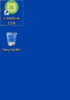 (Click to see larger view) (Click to see larger view) Last edited by Lord of the Rings; September 19th, 2011 at 10:09 AM. Reason: Adding info for LW 5 users. Update about Java 1.7 beta |
| ||||
| (ii) (A) Use your operating system search engine to search for .limewire (B) Click on the result. (C) Then click on the folder it belongs to. Open it. (D) Then drag/send the .limewire folder to the recycle bin. Then try re-opening LW. BTW you can skip step #C & simply select .limewire & then step #D. (ie: Explorer Menu bar>File>Delete)  (click to see larger view of older instructions part 2) (click to see larger view of older instructions part 2). Last edited by Lord of the Rings; June 26th, 2010 at 09:05 AM. |
| ||||
| **Before you delete LW's preferences folder, please read post #5 of this thread** (but only if using LW 5 or 4.18) For LW 4.10 or later: Delete the LW Preferences folder called limewire (whilst LW is closed!) found here: C:\Documents and Settings\*yourusername*\Application Data\limewire VISTA and Windows 7 users find instructions here: LimeWire Pref Folder in Vista and Windows 7 . (Remember LW must be closed at that time!) Note: The Application Data folder is HIDDEN. In order to find & access it, you'll need to turn on the show hidden files & folders option. See sample below. New users of LW will find their preferences here. For those who have updated from an earlier version to 4.10 or later, you will find your preferences here after having deleted your preferences in the previous location discussed in Step 2 in the post at top of page! Steps: (a) Bring up search engine. (b) Change visible items to show Hidden files & folders under Tools>Options>View. (c) Search limewire. (d) Select the result & be sure it's located at \Application Data\limewire & then delete it. 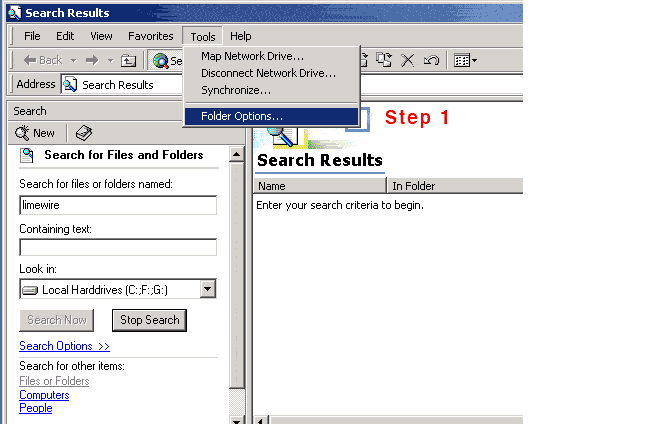 Last edited by Lord of the Rings; March 15th, 2010 at 06:22 AM. |
| ||||
| If you have incomplete downloads that you want to save... Before deleting LW's preferences folder, you should back up your current Downloads (may be named Downloads.bak) file, which is found within the preferences folder. The Downloads file contains info about your incomplete downloads. If you delete the preferences folder & that information is lost, you won't be able to resume downloads after restarting LW. Perhaps also back up your Library5.dat/Library.dat file. 1. Navigate to LW's preferences folder named LimeWire (see posts above). Open the preferences folder & find the file named Downloads (or Downloads.bak). 2. *Copy that file. Click on thumbnail to enlarge the image.  3. Close LW, make sure that it's properly closed (check in Task Manager, if there's a LimeWire process running - end the process) & then delete LW's preferences folder. 4. Start LW, go through the setup again. Run LW & go back though tools > options to reset your preferences. Close LW. 5. Make sure that LW's properly closed. Navigate back to the preferences folder & open the folder. 6. Find the file named Downloads (or Downloads.bak). You'll see that the file's only about 1KB in size. Delete that file. Leave the preferences folder open. 7. Paste the Downloads file that you copied earlier into the preferences folder which you have open. Close the preferences folder. 8. Restart LW. *If you're not too sure about copy/pasting, the best thing to do is to copy the Downloads file & then save it somewhere (eg My Documents). Then once you open LW's new preferences folder, find the file that you've saved. Copy it & paste into LW's new preferences folder. Last edited by birdy; December 7th, 2009 at 11:41 PM. |
 |
| |
 LinkBacks (?)
LinkBacks (?)
LinkBack to this Thread: https://www.gnutellaforums.com/windows/36420-fixes-limewire-when-lw-isnt-operating-should.html | ||||
| Posted By | For | Type | Date | |
| Windows | This thread | Refback | May 20th, 2012 07:15 AM | |
| c:\Program Files\LimeWire\LimeWire.exe - MajorGeeks Support Forums | This thread | Refback | December 29th, 2010 03:20 AM | |
| Is limewire still operational? | ChaCha Answers | This thread | Refback | November 27th, 2010 07:47 AM | |
| FANforum: HTML - engine bij Limewire | This thread | Refback | November 11th, 2010 03:12 AM | |
| c:\Program Files\LimeWire\LimeWire.exe - MajorGeeks Support Forums | This thread | Refback | November 4th, 2010 03:04 AM | |
| c:\Program Files\LimeWire\LimeWire.exe - MajorGeeks Support Forums | This thread | Refback | September 20th, 2010 05:47 AM | |
| c:\Program Files\LimeWire\LimeWire.exe - MajorGeeks Support Forums | This thread | Refback | September 8th, 2010 07:47 PM | |
 Similar Threads
Similar Threads | ||||
| Thread | Thread Starter | Forum | Replies | Last Post |
| How to combine two operating limewire libraries | garry20 | Getting Started Using LimeWire + WireShare | 2 | October 16th, 2006 09:57 PM |
| Windows 95 operating system and Limewire | RSherwood | Windows | 0 | August 25th, 2006 11:17 AM |
| Limewire still crashing even after fixes?? | FLKat | Mac OSX | 1 | March 26th, 2006 04:08 AM |
| Tried all the fixes but no Limewire | jackiebug50 | General Mac OSX Support | 1 | February 10th, 2006 10:04 PM |
| operating Limewire on a LAN network | bunjin | General Mac OSX Support | 0 | January 20th, 2002 10:59 PM |